
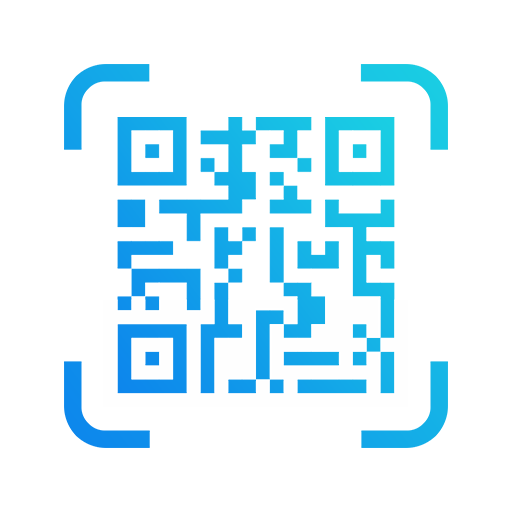
QR Code & Barcode Scanner
Spiele auf dem PC mit BlueStacks - der Android-Gaming-Plattform, der über 500 Millionen Spieler vertrauen.
Seite geändert am: 2. Januar 2020
Play QR Code & Barcode Scanner on PC
This will be the only QR Code & Barcode scanner you will ever need.
Simple and easy to use scanner that produce data to you in matter of seconds.
Now you can scan your barcode & QR code anywhere, anytime. It supports scanning in low light situation with our flash support.
Ways to Scan your QR or Barcode :
- Tap to launch QR & Barcode : Super Scanner
- Tap on "Scan now" button to start scanning by aligning the barcode within the frame
- Data scan and produce will be able to copy or directly open in your phone browser
We will required you to grant access to turn on your camera and Internet & WiFi connection for better user experience.
Spiele QR Code & Barcode Scanner auf dem PC. Der Einstieg ist einfach.
-
Lade BlueStacks herunter und installiere es auf deinem PC
-
Schließe die Google-Anmeldung ab, um auf den Play Store zuzugreifen, oder mache es später
-
Suche in der Suchleiste oben rechts nach QR Code & Barcode Scanner
-
Klicke hier, um QR Code & Barcode Scanner aus den Suchergebnissen zu installieren
-
Schließe die Google-Anmeldung ab (wenn du Schritt 2 übersprungen hast), um QR Code & Barcode Scanner zu installieren.
-
Klicke auf dem Startbildschirm auf das QR Code & Barcode Scanner Symbol, um mit dem Spielen zu beginnen



