
このページには広告が含まれます
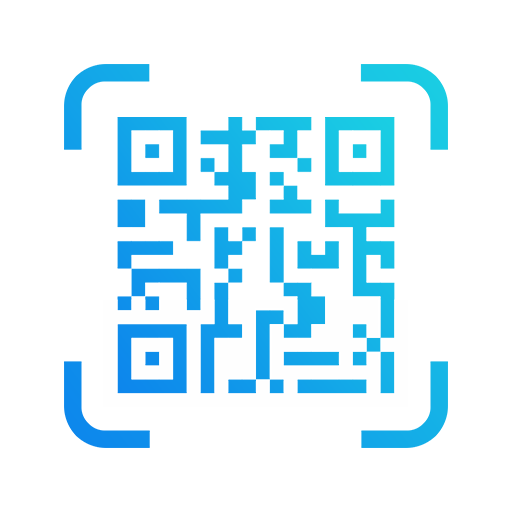
QR Code & Barcode Scanner
仕事効率化 | Silver Tech App
BlueStacksを使ってPCでプレイ - 5憶以上のユーザーが愛用している高機能Androidゲーミングプラットフォーム
Play QR Code & Barcode Scanner on PC
Fast QR Code & Barcode Scanner for all.
This will be the only QR Code & Barcode scanner you will ever need.
Simple and easy to use scanner that produce data to you in matter of seconds.
Now you can scan your barcode & QR code anywhere, anytime. It supports scanning in low light situation with our flash support.
Ways to Scan your QR or Barcode :
- Tap to launch QR & Barcode : Super Scanner
- Tap on "Scan now" button to start scanning by aligning the barcode within the frame
- Data scan and produce will be able to copy or directly open in your phone browser
We will required you to grant access to turn on your camera and Internet & WiFi connection for better user experience.
This will be the only QR Code & Barcode scanner you will ever need.
Simple and easy to use scanner that produce data to you in matter of seconds.
Now you can scan your barcode & QR code anywhere, anytime. It supports scanning in low light situation with our flash support.
Ways to Scan your QR or Barcode :
- Tap to launch QR & Barcode : Super Scanner
- Tap on "Scan now" button to start scanning by aligning the barcode within the frame
- Data scan and produce will be able to copy or directly open in your phone browser
We will required you to grant access to turn on your camera and Internet & WiFi connection for better user experience.
QR Code & Barcode ScannerをPCでプレイ
-
BlueStacksをダウンロードしてPCにインストールします。
-
GoogleにサインインしてGoogle Play ストアにアクセスします。(こちらの操作は後で行っても問題ありません)
-
右上の検索バーにQR Code & Barcode Scannerを入力して検索します。
-
クリックして検索結果からQR Code & Barcode Scannerをインストールします。
-
Googleサインインを完了してQR Code & Barcode Scannerをインストールします。※手順2を飛ばしていた場合
-
ホーム画面にてQR Code & Barcode Scannerのアイコンをクリックしてアプリを起動します。



