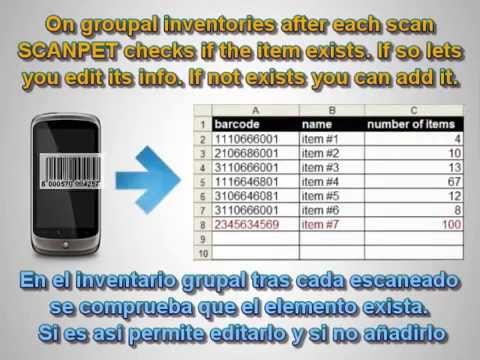SCANPET New - Inventory & Barcode Scanner
商务办公 | Marcos Redondo
在電腦上使用BlueStacks –受到5億以上的遊戲玩家所信任的Android遊戲平台。
Play SCANPET New - Inventory & Barcode Scanner on PC
Barcode scanner & Inventory app (SCANPET NEW) is a barcode scanner, an inventory management system and a Wifi barcode scanner in one app. It is thought to help you to manage your warehouse inventory, business inventory or home inventory. SCANPET NEW will do fast stock-taking and inventory management. It also helps in managing purchase orders and sales orders. And it does the work using an integrated QR & barcode scanner but it can work also without barcodes.
So it is a complete app to run your business inventory, your music or book collections or any kind of home inventory from mobile.
SCANPET NEW is a the new versión of the old SCANPET app. It is the app for the future, the one that will receive all improvements and support for new devices.
This application have a lot of powerful configuration options, and can be adapted for almost every situation. For example you can use this barcode scanner as:
* Product Scanner: It is a barcode reader (your device will work as a barcode terminal)
* Inventory Manager: It is a warehouse manager & stock taking tool. Here you can use the bar code scanner as a helpful tool. But the app could still work without using it.
* Use it also as an inventory tracker with your home inventory.
* Store inventory and stock managing: handle the stock of your store or warehouse: Items are divided into categories that are identified with a barcode. Register how many elements of each product category you have. This means stock control.
* Inventory of separate items: Build a movies collection, DVD collection, etc
* Wi-Fi Scanner (WIFI terminal): Use this if you need to scan the barcode directly into a document on your computer. This means the phone will read the barcode and will send it through WIFI to your computer. It will be a Wi-Fi terminal.
* GPS Points of Interest (POIs): record GPS coordinates of the places you visit, like monuments, cities, beach, etc
* Others possibilities: SCANPET features, don't finish here. Please take a time to explore, you can configure everything! like sales management, payments, shipment manager, meetings attendance or build accounting reports from the output Excel file on your computer, etc
And everything on the go!, using bar code scanner or not bulid your inventory.
The SCANPET NEW barcode scanner support these formats:
UPC-A,UPC-E
EAN-8,EAN-13
Code 39
Code 93
Code 128
QR
ITF
Codabar
RSS-14
SCANPET NEW can handle two kind of inventories (Excel spreedsheet):
- Group inventories (each item is a category with a count number): This is the best choice for:
* ecommerce solutions.
* store inventories (if we want to control the stock)
* home inventory
* etc
- Individual inventories or collection of items (each row on the Excel is a separate item): This is the best choice for:
* Manage CD and DVD inventories (movies and music collections) using barcode scanner or typing
* As individual inventories saves a new row for each scan, you can also go further and control inputs and outputs of your store, like sales or shipments. Or even further and use it as an attendance app (use it at meetings or school).
* etc
SCANPET supports all Excel formats (old xls and the new xlsx format)
So it is a complete app to run your business inventory, your music or book collections or any kind of home inventory from mobile.
SCANPET NEW is a the new versión of the old SCANPET app. It is the app for the future, the one that will receive all improvements and support for new devices.
This application have a lot of powerful configuration options, and can be adapted for almost every situation. For example you can use this barcode scanner as:
* Product Scanner: It is a barcode reader (your device will work as a barcode terminal)
* Inventory Manager: It is a warehouse manager & stock taking tool. Here you can use the bar code scanner as a helpful tool. But the app could still work without using it.
* Use it also as an inventory tracker with your home inventory.
* Store inventory and stock managing: handle the stock of your store or warehouse: Items are divided into categories that are identified with a barcode. Register how many elements of each product category you have. This means stock control.
* Inventory of separate items: Build a movies collection, DVD collection, etc
* Wi-Fi Scanner (WIFI terminal): Use this if you need to scan the barcode directly into a document on your computer. This means the phone will read the barcode and will send it through WIFI to your computer. It will be a Wi-Fi terminal.
* GPS Points of Interest (POIs): record GPS coordinates of the places you visit, like monuments, cities, beach, etc
* Others possibilities: SCANPET features, don't finish here. Please take a time to explore, you can configure everything! like sales management, payments, shipment manager, meetings attendance or build accounting reports from the output Excel file on your computer, etc
And everything on the go!, using bar code scanner or not bulid your inventory.
The SCANPET NEW barcode scanner support these formats:
UPC-A,UPC-E
EAN-8,EAN-13
Code 39
Code 93
Code 128
QR
ITF
Codabar
RSS-14
SCANPET NEW can handle two kind of inventories (Excel spreedsheet):
- Group inventories (each item is a category with a count number): This is the best choice for:
* ecommerce solutions.
* store inventories (if we want to control the stock)
* home inventory
* etc
- Individual inventories or collection of items (each row on the Excel is a separate item): This is the best choice for:
* Manage CD and DVD inventories (movies and music collections) using barcode scanner or typing
* As individual inventories saves a new row for each scan, you can also go further and control inputs and outputs of your store, like sales or shipments. Or even further and use it as an attendance app (use it at meetings or school).
* etc
SCANPET supports all Excel formats (old xls and the new xlsx format)
在電腦上遊玩SCANPET New - Inventory & Barcode Scanner . 輕易上手.
-
在您的電腦上下載並安裝BlueStacks
-
完成Google登入後即可訪問Play商店,或等你需要訪問Play商店十再登入
-
在右上角的搜索欄中尋找 SCANPET New - Inventory & Barcode Scanner
-
點擊以從搜索結果中安裝 SCANPET New - Inventory & Barcode Scanner
-
完成Google登入(如果您跳過了步驟2),以安裝 SCANPET New - Inventory & Barcode Scanner
-
在首頁畫面中點擊 SCANPET New - Inventory & Barcode Scanner 圖標來啟動遊戲