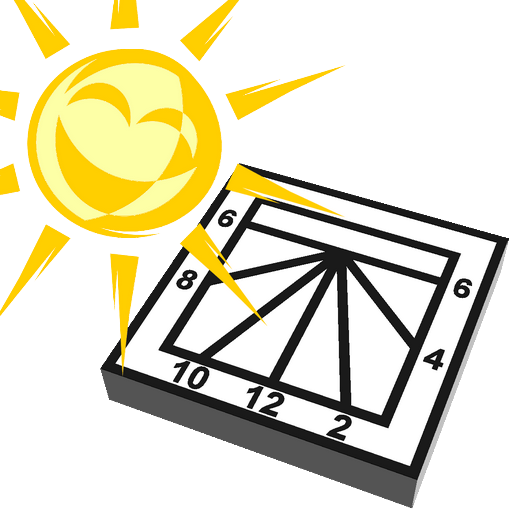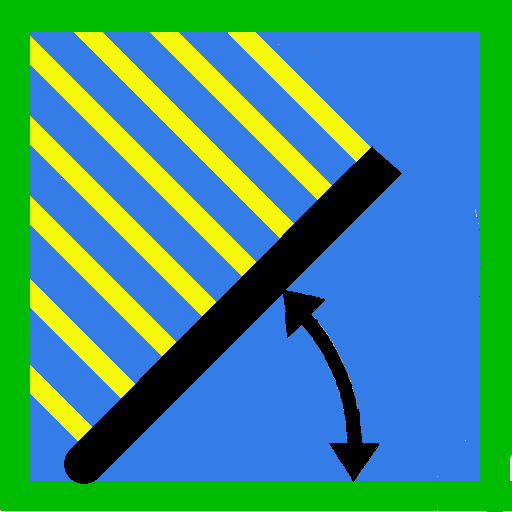ScanTheSun
Graj na PC z BlueStacks – Platforma gamingowa Android, która uzyskała zaufanie ponad 500 milionów graczy!
Strona zmodyfikowana w dniu: 5 października 2017
Play ScanTheSun on PC
The ENERGY GLOBE NATIONAL AWARD winner 2016.
ScanTheSun enables you:
1) Minimization of energy loss due to wrong orientation of the panels as well as due to inappropriate placement with respect to surrounding trees/buildings.
2) Reliable planning of the panels mounting. You will choose the best fragment of the roof and decide on usage of additional stands.
3) Acquiring an information on hours of electric energy production or water warming by your panels.
The Application takes into account buildings or trees around your panels and enables panels adjustment even in complicated urban surroundings. You can use ScanTheSun for adjusting of panels
1) on detached houses
2) on houses in urban areas
3) in PV-panels operated devices in cities or parks (like bicycle docking stations etc.)
4) in traffic solar devices
Features:
a) Elliptic shape of the Earths orbit is taken into account by calculation of the Sun position on the sky. Thanks to that, the Sun position is computed with 0,1 degree precision. This precision will hold for calculations up to the year 2055.
b) Atmospheric refraction of the light going through the thickness of atmosphere depending on the incidence angle is taken into consideration.
c) To get higher precision of the crossing points of the contoured horizon and the paths of the Sun, the barycentric coordinates in a triangle geometry have been applied.
d) Vector openGL graphics together with quaternions and matrix algebra has been used to get faster rendering.
e) Advanced stereometry and matrix algebra enable sensor calibration and camera view-angle measurement.
f) Differential calculus is used to calculate the energy stream picked up by the panel taking into account its orientation, sun trajectory, atmospheric refraction and shade cast by trees/buildings.
g) Multithread architecture of the application consists even of four processes working in parallel. Multithreading ensures smooth work of the application. Thanks to schedulers, the application works well even on old, singlecore devices.
h) ScanTheSun is multilanguage. Presently it supports English, German, Italian and Polish.
NOTICE: when the app does not start, make sure you have magnetic field sensor installed in your device. Compass is missing in some popular tablets like Galaxy Tab 4. The app is not working on devices without compass sensor.
Zagraj w ScanTheSun na PC. To takie proste.
-
Pobierz i zainstaluj BlueStacks na PC
-
Zakończ pomyślnie ustawienie Google, aby otrzymać dostęp do sklepu Play, albo zrób to później.
-
Wyszukaj ScanTheSun w pasku wyszukiwania w prawym górnym rogu.
-
Kliknij, aby zainstalować ScanTheSun z wyników wyszukiwania
-
Ukończ pomyślnie rejestrację Google (jeśli krok 2 został pominięty) aby zainstalować ScanTheSun
-
Klinij w ikonę ScanTheSun na ekranie startowym, aby zacząć grę