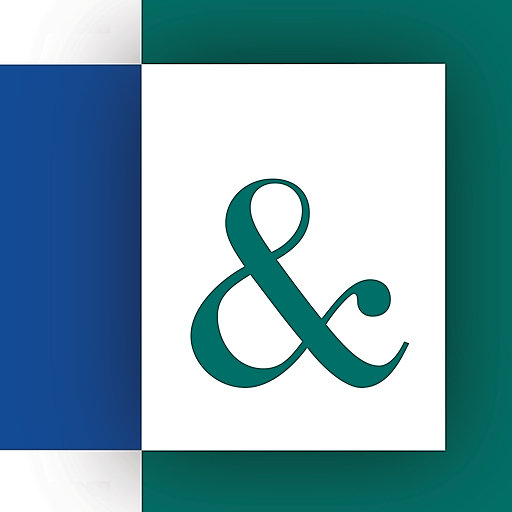Scanwell
Play on PC with BlueStacks – the Android Gaming Platform, trusted by 500M+ gamers.
Page Modified on: December 21, 2021
Play Scanwell on PC
The nearest lab is your smartphone. The Scanwell Health app offers at-home testing with reliable and clear digital results in 15 minutes or less.
Use the Scanwell Health app with a compatible test kit to self-test from the comfort and safety of your home and get fast, reliable results. Follow simple step-by-step video instructions and receive clear digital results on your smartphone in 15 minutes or less. There’s no need to send a sample back to the lab.
How it works:
1. Get a Test
Get a compatible test kit and connect it to the app.
2. Collect a Sample
Follow step-by-step video instructions to collect your sample.
3. Get Fast Results
Scan test using the app for fast and reliable digital results.
Features:
- Fast, reliable results on your smartphone in 15 minutes or less.
- Simple video instructions help you self-test with confidence.
- No need to send a sample back to the lab.
- Test from the comfort and safety of home.
- Clear digital results.
- View recent and past test results at any time.
Compatible with the following at-home tests:
Scanwell® Urinary Tract Infection Test (Available on Amazon.com, 510(k) Cleared by FDA)
BD Veritor™ At-Home COVID-19 Test (*EUA Authorized by FDA)
Please visit scanwellhealth.com for more information.
Have questions? Email us at support@scanwellhealth.com.
Play Scanwell on PC. It’s easy to get started.
-
Download and install BlueStacks on your PC
-
Complete Google sign-in to access the Play Store, or do it later
-
Look for Scanwell in the search bar at the top right corner
-
Click to install Scanwell from the search results
-
Complete Google sign-in (if you skipped step 2) to install Scanwell
-
Click the Scanwell icon on the home screen to start playing