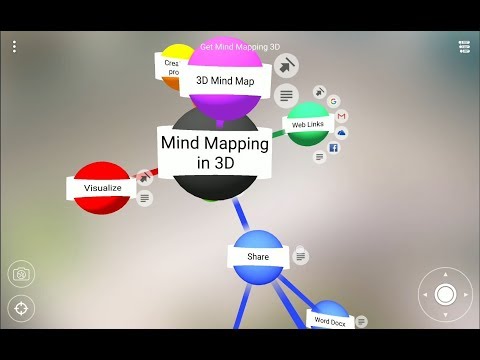Mappature mentali 3D - Mappe mentali 3D semplici
Gioca su PC con BlueStacks: la piattaforma di gioco Android, considerata affidabile da oltre 500 milioni di giocatori.
Pagina modificata il: 20 dicembre 2019
Play Mind Mapping 3D - Fun Visual Thinking & Learning! on PC
Mind Mapping 3D is a great way to stop procrastinating. Play and have fun with work and study-related ideas. You'll be surprised by how productive you are when you export your mind map to a well organized Word doc outline. You can use it to prepare for a presentation, research paper, blog post, or any other time you need to get ideas out of your head and into the world!
AMAZING BASE FEATURES
• Limitless 3D space
• Notes and tagging support on each node
• Export to a Word doc outline
• Share on a big screen using Chromecast
• Image capture and saving with or without the background
• Easy import or backup to Google Drive
• Unlimited saving and auto-saving
• Fold/Unfold branches (expand and collapse)
• Hyperlink support
PREMIUM FEATURES
• Image nodes
• Custom backgrounds
• Custom coloring
• Custom arrangement
• Multiple hyperlinks per node
• Multiple roots
• Jump links between nodes
• View filtering
MORE FREE FEATURES!
• Freemind file type import
• Custom rotation points
• Find and replace
• Cut, Copy, and Paste (nodes and branches)
• Visual arrow links across branches
• Easy navigation and re-centering
• Pinch to zoom
• Undo/Redo
• And more!
VERSATILITY & USEFULNESS
• Note-taking
• Memorizing
• Brainstorming
• Research collection
• Summarizing
• Resource mapping
• Scrapbooking
• Idea pinning
• Studying
• Writing preparation
• Slide planning
• Organization chart building
• Project scoping
• Goal setting
• Family Tree design
• Life design
• Ecosystem mapping
• RPG game planning
• And anything to make working with information more visual for you
Mind Mapping 3D makes thinking more visual and fun!
Gioca Mappature mentali 3D - Mappe mentali 3D semplici su PC. È facile iniziare.
-
Scarica e installa BlueStacks sul tuo PC
-
Completa l'accesso a Google per accedere al Play Store o eseguilo in un secondo momento
-
Cerca Mappature mentali 3D - Mappe mentali 3D semplici nella barra di ricerca nell'angolo in alto a destra
-
Fai clic per installare Mappature mentali 3D - Mappe mentali 3D semplici dai risultati della ricerca
-
Completa l'accesso a Google (se hai saltato il passaggio 2) per installare Mappature mentali 3D - Mappe mentali 3D semplici
-
Fai clic sull'icona Mappature mentali 3D - Mappe mentali 3D semplici nella schermata principale per iniziare a giocare