
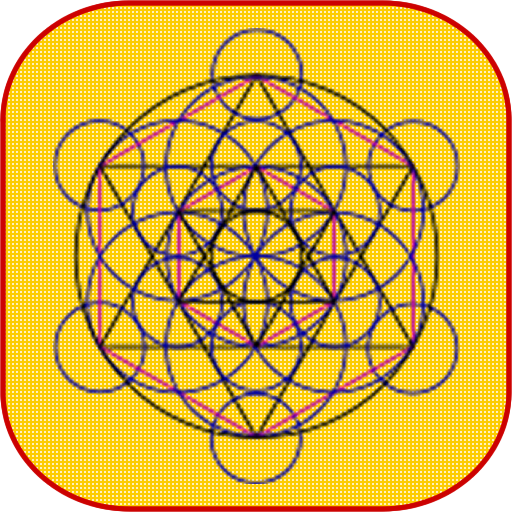
Binaural Chakra Therapy
Play on PC with BlueStacks – the Android Gaming Platform, trusted by 500M+ gamers.
Page Modified on: April 29, 2020
Play Binaural Chakra Therapy on PC
This application is designed to put you into a state of relaxation and balance out your chakras to allow Qi (inner life energy) to flow more uninterrupted.
The application comes with 16 selections, with individual chakras targeted in each selection:
The 1st Chakra - The Root Chakra
The 2nd Chakra - The Sacral Chakra
The 3rd Chakra - The Solar Plexus Chakra
The 4th Chakra - The Heart Chakra
The 5th Chakra - The Throat Chakra
The 6th Chakra - The Third Eye Chakra
The 7th Chakra - The Crown Chakra
Solfeggio Frequency (DNA Repair & Integrity)
Solfeggio Frequency (Mental & Astral Projection)
396 Hz Solfeggio w/ The Sound Of Earth
Each selection is provided in high quality audio for optimal effect.
This application also provides information on each chakra and how it is related to mind, body, and spirit.
Play Binaural Chakra Therapy on PC. It’s easy to get started.
-
Download and install BlueStacks on your PC
-
Complete Google sign-in to access the Play Store, or do it later
-
Look for Binaural Chakra Therapy in the search bar at the top right corner
-
Click to install Binaural Chakra Therapy from the search results
-
Complete Google sign-in (if you skipped step 2) to install Binaural Chakra Therapy
-
Click the Binaural Chakra Therapy icon on the home screen to start playing



