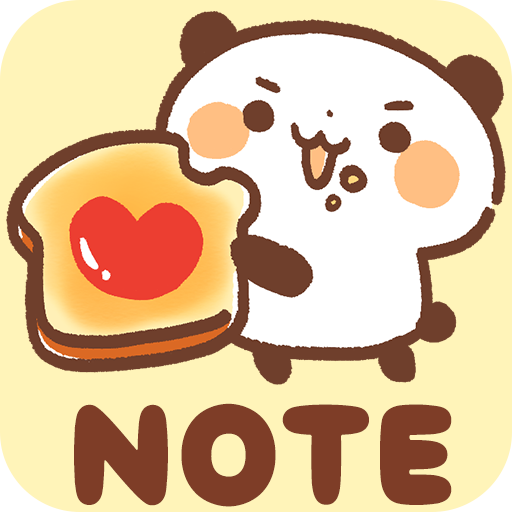このページには広告が含まれます

にゃんと! ネコと一緒にtodo管理!
仕事効率化 | Scarab Studio Inc.
BlueStacksを使ってPCでプレイ - 5憶以上のユーザーが愛用している高機能Androidゲーミングプラットフォーム
Play Nyanto! To-do list with cat! on PC
Hello, I am white cat!
Thank you for all your support!
Today there are also good announcement for everyone!
Mew! Simple and beautiful "List!" and "NEKOREVERSI" are collaboration!!
Task management tool "Nyanto!" is convenient and cute!
Functionality and usability while leaving the comfort of the "List!" , cute power up!
Amazing!
Oh my cat!
You can replace items in drag.
You can check and delete items by sliding.
You able to here the irresistible cat voice of when complete a task!
Please manage your task and fun using "Nyanto!"
Please enjoy this splendor!
Goodbye. Meow!
Thank you for all your support!
Today there are also good announcement for everyone!
Mew! Simple and beautiful "List!" and "NEKOREVERSI" are collaboration!!
Task management tool "Nyanto!" is convenient and cute!
Functionality and usability while leaving the comfort of the "List!" , cute power up!
Amazing!
Oh my cat!
You can replace items in drag.
You can check and delete items by sliding.
You able to here the irresistible cat voice of when complete a task!
Please manage your task and fun using "Nyanto!"
Please enjoy this splendor!
Goodbye. Meow!
にゃんと! ネコと一緒にtodo管理!をPCでプレイ
-
BlueStacksをダウンロードしてPCにインストールします。
-
GoogleにサインインしてGoogle Play ストアにアクセスします。(こちらの操作は後で行っても問題ありません)
-
右上の検索バーににゃんと! ネコと一緒にtodo管理!を入力して検索します。
-
クリックして検索結果からにゃんと! ネコと一緒にtodo管理!をインストールします。
-
Googleサインインを完了してにゃんと! ネコと一緒にtodo管理!をインストールします。※手順2を飛ばしていた場合
-
ホーム画面にてにゃんと! ネコと一緒にtodo管理!のアイコンをクリックしてアプリを起動します。