

Sepia Tears: Reprise Edition
Graj na PC z BlueStacks – Platforma gamingowa Android, która uzyskała zaufanie ponad 500 milionów graczy!
Strona zmodyfikowana w dniu: 8 października 2019
Play Sepia Tears: Reprise Edition on PC
* The first chapter of the game is free, but there are in-app purchases for subsequent chapters which total to roughly $7 USD (the same price as the desktop version). Pricing varies slightly by region. The original version of Sepia Tears is still available for free: Link: https://play.google.com/store/apps/details?id=com.scarletstring.sepiatears
Story
It's been a whole month since the two-week drama of the original story. With the holiday season behind us, Myra is finally settling into Mark's school — but the story isn't over yet. Can Myra win over the rest of the group and fit in? Will Lukas and Lillian figure out how to not stutter around each other? And why does Rin keep talking about strawberry ice cream?
The answers to these questions — and more — will be found in this DLC, which marks the final chapter of Sepia Tears. See where your favorite characters ended up, and where they're headed.
Features
- Three new chapters, bringing the story to a total of 50,000 words (original length was 40,000 words)
- Four new CGs included in the bonus chapters
- Remastered soundtrack (with the option to switch back to the original, if desired)
- Handdrawn background art to replace the old stock photos
- Lots more sound effects and atmospheric audio
- Newly polished UI, scene transitions, and other visual effects
Zagraj w Sepia Tears: Reprise Edition na PC. To takie proste.
-
Pobierz i zainstaluj BlueStacks na PC
-
Zakończ pomyślnie ustawienie Google, aby otrzymać dostęp do sklepu Play, albo zrób to później.
-
Wyszukaj Sepia Tears: Reprise Edition w pasku wyszukiwania w prawym górnym rogu.
-
Kliknij, aby zainstalować Sepia Tears: Reprise Edition z wyników wyszukiwania
-
Ukończ pomyślnie rejestrację Google (jeśli krok 2 został pominięty) aby zainstalować Sepia Tears: Reprise Edition
-
Klinij w ikonę Sepia Tears: Reprise Edition na ekranie startowym, aby zacząć grę

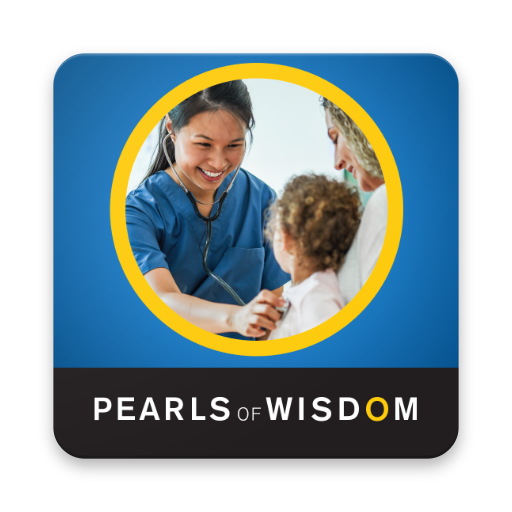
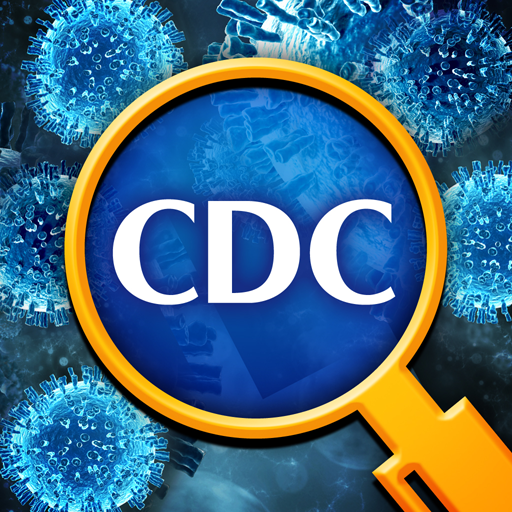
![[Premium] Sephirothic Stories](https://cdn-icon.bluestacks.com/lh3/6_Z-_UKq8iqteW6FYziFFVHMa0IRZC_nLsHNCVXgWPAEdRgRpqOJL-W1-N-VqUxzkDd0)