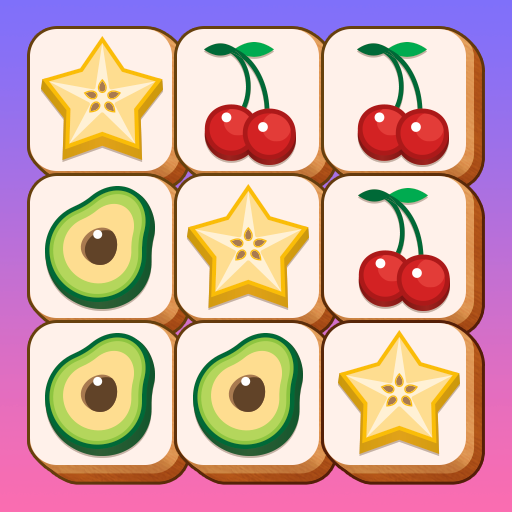Play Tidy Master: Hidden Objects on PC or Mac
From the innovators and creators at Joymaster Puzzle Game Studio, Tidy Master: Hidden Objects is another fun addition to the World of Puzzle games. Go beyond your mobile screen and play it bigger and better on your PC or Mac. An immersive experience awaits you.
About the Game
Welcome to “Tidy Master: Hidden Objects,” a captivating Puzzle game by Joymaster Puzzle Game Studio. Embark on a mission to tidy up chaotic scenes by finding hidden objects scattered around. Experience the joy of clearing out clutter while honing your organizing skills in this delightful virtual world.
Game Features
-
Find Hidden Objects on Your List
Each scene features four challenging levels with lists of objects to uncover. Sharpen your strategic skills to locate every hidden treasure and transform chaos into order. -
Unlock New Scenes and Levels
Complete challenges to unlock fresh scenes and push your puzzle-solving skills to the next level. Each thoughtfully crafted room offers a new tidying adventure. -
Meet Daisy, Your Game Friend
Daisy, your adorable puppy companion, accompanies you throughout the journey, making each discovery more joyful. -
Fun and Simple Gameplay
Perfect for all ages, this game combines the thrill of hidden object puzzles with the satisfaction of organizing. -
Play for Free
Enjoy endless fun without spending a dime. Use tools like the object remover to assist in your search.
Subtle hints: Play via BlueStacks for enhanced control.
Start your journey now. Download the game on BlueStacks, invite your friends, and march on a new adventure.
Tidy Master: 隠されているオブジェクトをPCでプレイ
-
BlueStacksをダウンロードしてPCにインストールします。
-
GoogleにサインインしてGoogle Play ストアにアクセスします。(こちらの操作は後で行っても問題ありません)
-
右上の検索バーにTidy Master: 隠されているオブジェクトを入力して検索します。
-
クリックして検索結果からTidy Master: 隠されているオブジェクトをインストールします。
-
Googleサインインを完了してTidy Master: 隠されているオブジェクトをインストールします。※手順2を飛ばしていた場合
-
ホーム画面にてTidy Master: 隠されているオブジェクトのアイコンをクリックしてアプリを起動します。