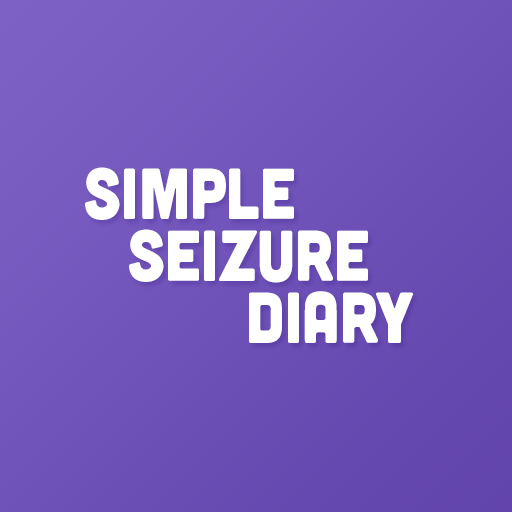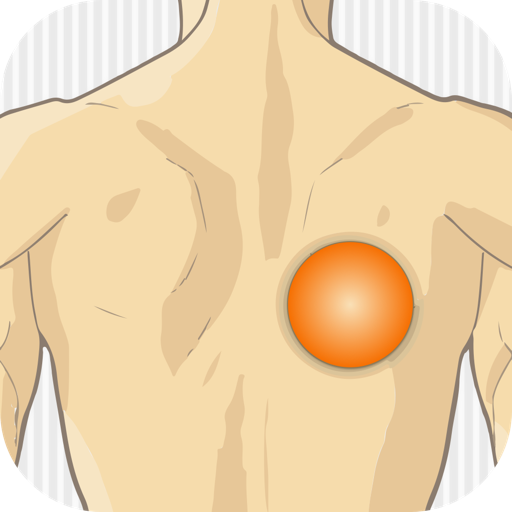
Patient Communicator
Graj na PC z BlueStacks – Platforma gamingowa Android, która uzyskała zaufanie ponad 500 milionów graczy!
Strona zmodyfikowana w dniu: 5 listopada 2018
Play Patient Communicator on PC
Features include:
- A diary function that allows patients to track their daily progress during and after a hospital stay
- Translation capabilities that allow for two-way communication in 18 languages on a variety of topics, such as pain, basic needs, feelings, and moods
- A scale that allows patients to identify where on the body they feel sensations of pain, itching, and nausea and express the intensity of these sensations
- More than 30 translatable phrases that allow patients to express various needs related to their care and well-being
- A glossary of terms to help educate patients and families about the intensive care unit
- A free download of the booklet Understanding Your ICU Stay: Information for Patients and Families
Available translation languages:
- English
- Español (Spanish)
- Mandarin (普通话 )
- Dutch (Nederlands)
- Hindi
- French (Français)
- Italiano
- Portuguese (Portuges)
- Russian
- Swedish (Svenska)
- Czech (Čeština)
- Polnisch (Polski/Polish)
- Turkish
- Ukrainian (українська)
- Lithuanian (Lietuvių)
- Arabic
- German (Deutsch)
- Japanese
Contact support@sccm.org for more information.
Zagraj w Patient Communicator na PC. To takie proste.
-
Pobierz i zainstaluj BlueStacks na PC
-
Zakończ pomyślnie ustawienie Google, aby otrzymać dostęp do sklepu Play, albo zrób to później.
-
Wyszukaj Patient Communicator w pasku wyszukiwania w prawym górnym rogu.
-
Kliknij, aby zainstalować Patient Communicator z wyników wyszukiwania
-
Ukończ pomyślnie rejestrację Google (jeśli krok 2 został pominięty) aby zainstalować Patient Communicator
-
Klinij w ikonę Patient Communicator na ekranie startowym, aby zacząć grę