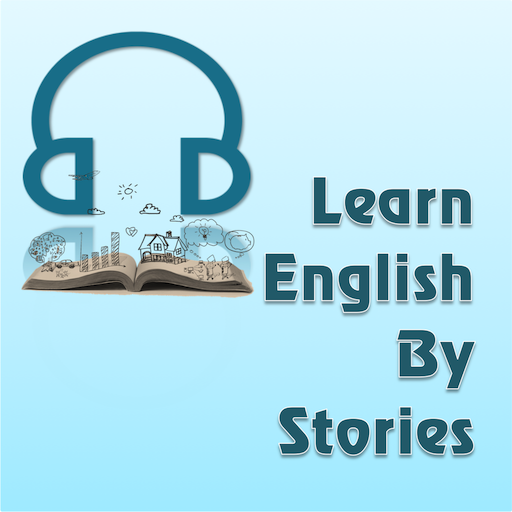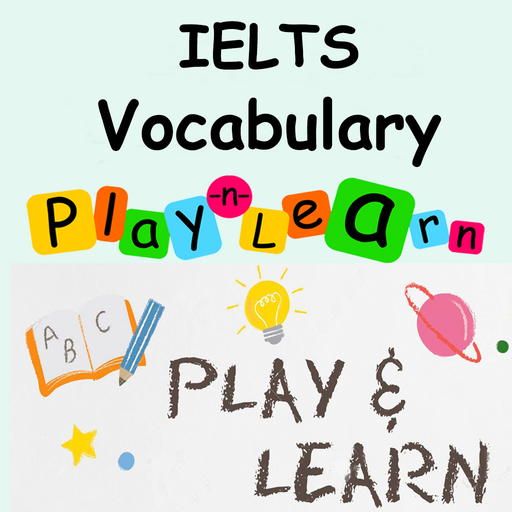English Speaking App: Parler anglais
Jouez sur PC avec BlueStacks - la plate-forme de jeu Android, approuvée par + 500M de joueurs.
Page Modifiée le: 20 mai 2019
Play English Speaking Course on PC
English Speak is a program to improve your English speaking skill naturally and easily with 100 common conversations. It will help you speak English fluently. Just listen, repeat and compare.
ENGLISH SPEAKING PRACTICE
- Each English lesson is based on a real world conversation between the user and a native speaker. Users are put in a variety of real world situations and take part in conversations using the most frequently used vocabulary and grammar. You will improve English speaking practice skill with it, listening every day and speak repeat.
- There is a tremendous emphasis put on English pronunciation. Users have access to normal and slow playback speeds for each conversation, sentence, and word. Place your cursor over any word in the program and it will be pronounced slowly by our instructor, not by a computer generated voice.
- 2500 common vocabulary and phrase items.
REMEMBER ENGLISH VOCABULARY
- You can bookmark anything word that you want to learn and remember.
- And you can play game vocabulary to remember words, there are two games to play.
FEATURES
- 100 English conversations
- 1500 Most Common Words from basic to advance.
- 1000 Most Common Phrases.
- Speak English pronunciation with list of vowels and consonants.
- Game Practice.
- Huge amount of audio content.
- Normal and slow playback speeds.
- Analysis features pronunciation, literal translation, meaning,and characters.
Learn English Speaking App daily to improve all of your English skills right now!
★ More information:
Website: http://learnenglish.yobimi.com/
★ Follow us and Learn English even more:
Facebook: https://www.facebook.com/learningenglish.yobimi/
G +: https://plus.google.com/u/0/+YobimiLearningEnglish
Support: support@yobimi.com
Jouez à English Speaking App: Parler anglais sur PC. C'est facile de commencer.
-
Téléchargez et installez BlueStacks sur votre PC
-
Connectez-vous à Google pour accéder au Play Store ou faites-le plus tard
-
Recherchez English Speaking App: Parler anglais dans la barre de recherche dans le coin supérieur droit
-
Cliquez pour installer English Speaking App: Parler anglais à partir des résultats de la recherche
-
Connectez-vous à Google (si vous avez ignoré l'étape 2) pour installer English Speaking App: Parler anglais
-
Cliquez sur l'icône English Speaking App: Parler anglais sur l'écran d'accueil pour commencer à jouer