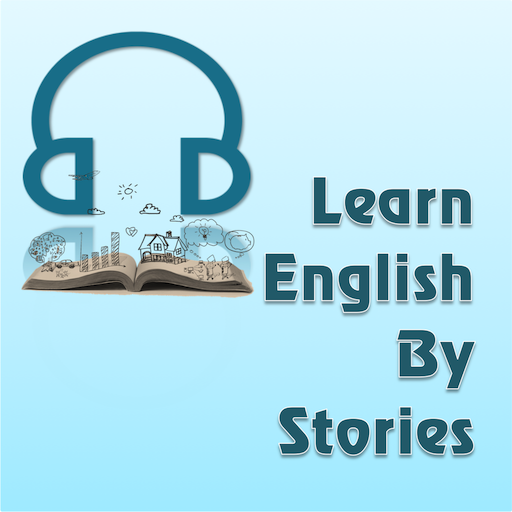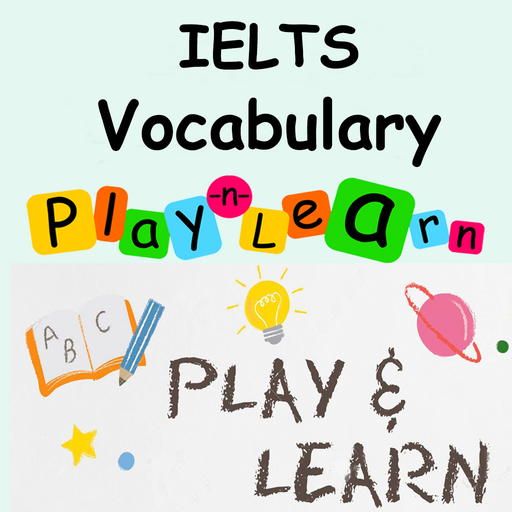영어 회화 및 영어 어휘로 영어 배우기
Educational | YOBIMI GROUP
5억명 이상의 게이머가 신뢰하는 안드로이드 게임 플랫폼 BlueStacks으로 PC에서 플레이하세요.
Play English Speaking Course on PC
More than 3 million learners are learning free English Speaking app. Let’s enjoy!
English Speak is a program to improve your English speaking skill naturally and easily with 100 common conversations. It will help you speak English fluently. Just listen, repeat and compare.
ENGLISH SPEAKING PRACTICE
- Each English lesson is based on a real world conversation between the user and a native speaker. Users are put in a variety of real world situations and take part in conversations using the most frequently used vocabulary and grammar. You will improve English speaking practice skill with it, listening every day and speak repeat.
- There is a tremendous emphasis put on English pronunciation. Users have access to normal and slow playback speeds for each conversation, sentence, and word. Place your cursor over any word in the program and it will be pronounced slowly by our instructor, not by a computer generated voice.
- 2500 common vocabulary and phrase items.
REMEMBER ENGLISH VOCABULARY
- You can bookmark anything word that you want to learn and remember.
- And you can play game vocabulary to remember words, there are two games to play.
FEATURES
- 100 English conversations
- 1500 Most Common Words from basic to advance.
- 1000 Most Common Phrases.
- Speak English pronunciation with list of vowels and consonants.
- Game Practice.
- Huge amount of audio content.
- Normal and slow playback speeds.
- Analysis features pronunciation, literal translation, meaning,and characters.
Learn English Speaking App daily to improve all of your English skills right now!
★ More information:
Website: http://learnenglish.yobimi.com/
★ Follow us and Learn English even more:
Facebook: https://www.facebook.com/learningenglish.yobimi/
G +: https://plus.google.com/u/0/+YobimiLearningEnglish
Support: support@yobimi.com
English Speak is a program to improve your English speaking skill naturally and easily with 100 common conversations. It will help you speak English fluently. Just listen, repeat and compare.
ENGLISH SPEAKING PRACTICE
- Each English lesson is based on a real world conversation between the user and a native speaker. Users are put in a variety of real world situations and take part in conversations using the most frequently used vocabulary and grammar. You will improve English speaking practice skill with it, listening every day and speak repeat.
- There is a tremendous emphasis put on English pronunciation. Users have access to normal and slow playback speeds for each conversation, sentence, and word. Place your cursor over any word in the program and it will be pronounced slowly by our instructor, not by a computer generated voice.
- 2500 common vocabulary and phrase items.
REMEMBER ENGLISH VOCABULARY
- You can bookmark anything word that you want to learn and remember.
- And you can play game vocabulary to remember words, there are two games to play.
FEATURES
- 100 English conversations
- 1500 Most Common Words from basic to advance.
- 1000 Most Common Phrases.
- Speak English pronunciation with list of vowels and consonants.
- Game Practice.
- Huge amount of audio content.
- Normal and slow playback speeds.
- Analysis features pronunciation, literal translation, meaning,and characters.
Learn English Speaking App daily to improve all of your English skills right now!
★ More information:
Website: http://learnenglish.yobimi.com/
★ Follow us and Learn English even more:
Facebook: https://www.facebook.com/learningenglish.yobimi/
G +: https://plus.google.com/u/0/+YobimiLearningEnglish
Support: support@yobimi.com
PC에서 영어 회화 및 영어 어휘로 영어 배우기 플레이해보세요.
-
BlueStacks 다운로드하고 설치
-
Google Play 스토어에 로그인 하기(나중에 진행가능)
-
오른쪽 상단 코너에 영어 회화 및 영어 어휘로 영어 배우기 검색
-
검색 결과 중 영어 회화 및 영어 어휘로 영어 배우기 선택하여 설치
-
구글 로그인 진행(만약 2단계를 지나갔을 경우) 후 영어 회화 및 영어 어휘로 영어 배우기 설치
-
메인 홈화면에서 영어 회화 및 영어 어휘로 영어 배우기 선택하여 실행