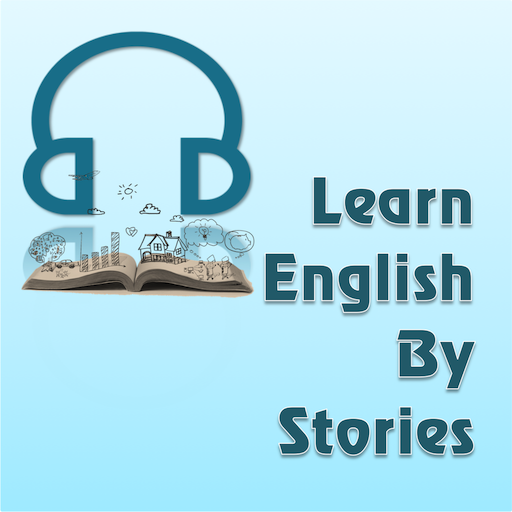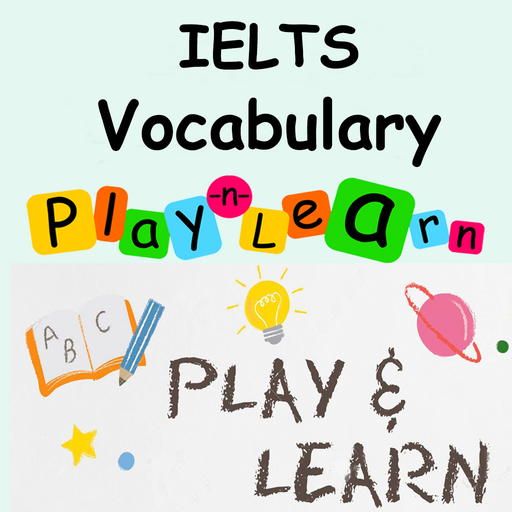学习英语会话和英语词汇
Educational | YOBIMI GROUP
在電腦上使用BlueStacks –受到5億以上的遊戲玩家所信任的Android遊戲平台。
Play English Speaking Course on PC
More than 3 million learners are learning free English Speaking app. Let’s enjoy!
English Speak is a program to improve your English speaking skill naturally and easily with 100 common conversations. It will help you speak English fluently. Just listen, repeat and compare.
ENGLISH SPEAKING PRACTICE
- Each English lesson is based on a real world conversation between the user and a native speaker. Users are put in a variety of real world situations and take part in conversations using the most frequently used vocabulary and grammar. You will improve English speaking practice skill with it, listening every day and speak repeat.
- There is a tremendous emphasis put on English pronunciation. Users have access to normal and slow playback speeds for each conversation, sentence, and word. Place your cursor over any word in the program and it will be pronounced slowly by our instructor, not by a computer generated voice.
- 2500 common vocabulary and phrase items.
REMEMBER ENGLISH VOCABULARY
- You can bookmark anything word that you want to learn and remember.
- And you can play game vocabulary to remember words, there are two games to play.
FEATURES
- 100 English conversations
- 1500 Most Common Words from basic to advance.
- 1000 Most Common Phrases.
- Speak English pronunciation with list of vowels and consonants.
- Game Practice.
- Huge amount of audio content.
- Normal and slow playback speeds.
- Analysis features pronunciation, literal translation, meaning,and characters.
Learn English Speaking App daily to improve all of your English skills right now!
★ More information:
Website: http://learnenglish.yobimi.com/
★ Follow us and Learn English even more:
Facebook: https://www.facebook.com/learningenglish.yobimi/
G +: https://plus.google.com/u/0/+YobimiLearningEnglish
Support: support@yobimi.com
English Speak is a program to improve your English speaking skill naturally and easily with 100 common conversations. It will help you speak English fluently. Just listen, repeat and compare.
ENGLISH SPEAKING PRACTICE
- Each English lesson is based on a real world conversation between the user and a native speaker. Users are put in a variety of real world situations and take part in conversations using the most frequently used vocabulary and grammar. You will improve English speaking practice skill with it, listening every day and speak repeat.
- There is a tremendous emphasis put on English pronunciation. Users have access to normal and slow playback speeds for each conversation, sentence, and word. Place your cursor over any word in the program and it will be pronounced slowly by our instructor, not by a computer generated voice.
- 2500 common vocabulary and phrase items.
REMEMBER ENGLISH VOCABULARY
- You can bookmark anything word that you want to learn and remember.
- And you can play game vocabulary to remember words, there are two games to play.
FEATURES
- 100 English conversations
- 1500 Most Common Words from basic to advance.
- 1000 Most Common Phrases.
- Speak English pronunciation with list of vowels and consonants.
- Game Practice.
- Huge amount of audio content.
- Normal and slow playback speeds.
- Analysis features pronunciation, literal translation, meaning,and characters.
Learn English Speaking App daily to improve all of your English skills right now!
★ More information:
Website: http://learnenglish.yobimi.com/
★ Follow us and Learn English even more:
Facebook: https://www.facebook.com/learningenglish.yobimi/
G +: https://plus.google.com/u/0/+YobimiLearningEnglish
Support: support@yobimi.com
在電腦上遊玩学习英语会话和英语词汇 . 輕易上手.
-
在您的電腦上下載並安裝BlueStacks
-
完成Google登入後即可訪問Play商店,或等你需要訪問Play商店十再登入
-
在右上角的搜索欄中尋找 学习英语会话和英语词汇
-
點擊以從搜索結果中安裝 学习英语会话和英语词汇
-
完成Google登入(如果您跳過了步驟2),以安裝 学习英语会话和英语词汇
-
在首頁畫面中點擊 学习英语会话和英语词汇 圖標來啟動遊戲