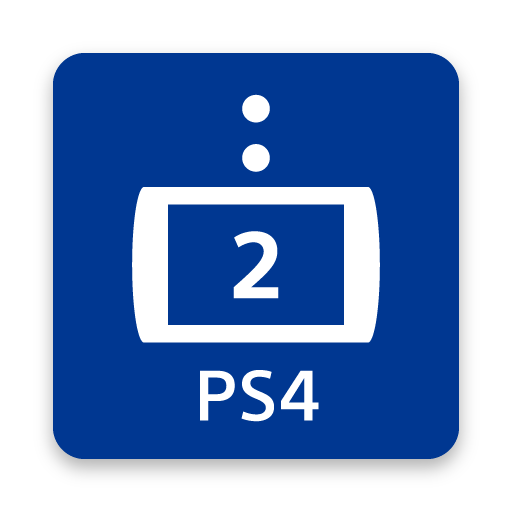PlayStation App
Jouez sur PC avec BlueStacks - la plate-forme de jeu Android, approuvée par + 500M de joueurs.
Page Modifiée le: Mar 26, 2025
Run PlayStation App on PC or Mac
Let BlueStacks turn your PC, Mac, or laptop into the perfect home for PlayStation App, a fun Entertainment app from PlayStation Mobile Inc..
About the App
Stay in touch with the gaming world wherever you go with the PlayStation App from PlayStation Mobile Inc. Whether you’re at home or on the move, easily connect with friends, chat, plan your next game night, and shop for new games and deals on PlayStation Store. It’s your go-to hub for everything PS, all from your mobile device.
App Features
Connect with friends
– See who’s online and what they’re playing.
– Voice chat and exchange messages with your PSN friends.
– Check out profiles and trophy collections.
Discover new games and news
– Browse and pre-order the latest releases, and snag great deals.
– Keep up with PlayStation news and receive instant notifications.
Control your console remotely
– Queue up downloads so your games and add-ons are ready to play.
– Manage storage on your PS5 console with ease.
– Quick sign-in and remote game launch ensure you’re always ready to play.
Get even more out of the PlayStation App experience with BlueStacks integration.
BlueStacks gives you the much-needed freedom to experience your favorite apps on a bigger screen. Get it now.
Jouez à PlayStation App sur PC. C'est facile de commencer.
-
Téléchargez et installez BlueStacks sur votre PC
-
Connectez-vous à Google pour accéder au Play Store ou faites-le plus tard
-
Recherchez PlayStation App dans la barre de recherche dans le coin supérieur droit
-
Cliquez pour installer PlayStation App à partir des résultats de la recherche
-
Connectez-vous à Google (si vous avez ignoré l'étape 2) pour installer PlayStation App
-
Cliquez sur l'icône PlayStation App sur l'écran d'accueil pour commencer à jouer