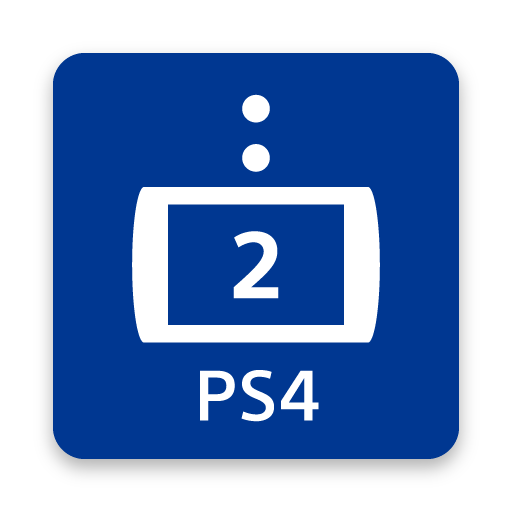PlayStation App
Играйте на ПК с BlueStacks – игровой платформе для приложений на Android. Нас выбирают более 500 млн. игроков.
Страница изменена: Mar 26, 2025
Run PlayStation App on PC or Mac
Let BlueStacks turn your PC, Mac, or laptop into the perfect home for PlayStation App, a fun Entertainment app from PlayStation Mobile Inc..
About the App
Stay in touch with the gaming world wherever you go with the PlayStation App from PlayStation Mobile Inc. Whether you’re at home or on the move, easily connect with friends, chat, plan your next game night, and shop for new games and deals on PlayStation Store. It’s your go-to hub for everything PS, all from your mobile device.
App Features
Connect with friends
– See who’s online and what they’re playing.
– Voice chat and exchange messages with your PSN friends.
– Check out profiles and trophy collections.
Discover new games and news
– Browse and pre-order the latest releases, and snag great deals.
– Keep up with PlayStation news and receive instant notifications.
Control your console remotely
– Queue up downloads so your games and add-ons are ready to play.
– Manage storage on your PS5 console with ease.
– Quick sign-in and remote game launch ensure you’re always ready to play.
Get even more out of the PlayStation App experience with BlueStacks integration.
BlueStacks gives you the much-needed freedom to experience your favorite apps on a bigger screen. Get it now.
Играйте в игру PlayStation App на ПК. Это легко и просто.
-
Скачайте и установите BlueStacks на ПК.
-
Войдите в аккаунт Google, чтобы получить доступ к Google Play, или сделайте это позже.
-
В поле поиска, которое находится в правой части экрана, введите название игры – PlayStation App.
-
Среди результатов поиска найдите игру PlayStation App и нажмите на кнопку "Установить".
-
Завершите авторизацию в Google (если вы пропустили этот шаг в начале) и установите игру PlayStation App.
-
Нажмите на ярлык игры PlayStation App на главном экране, чтобы начать играть.