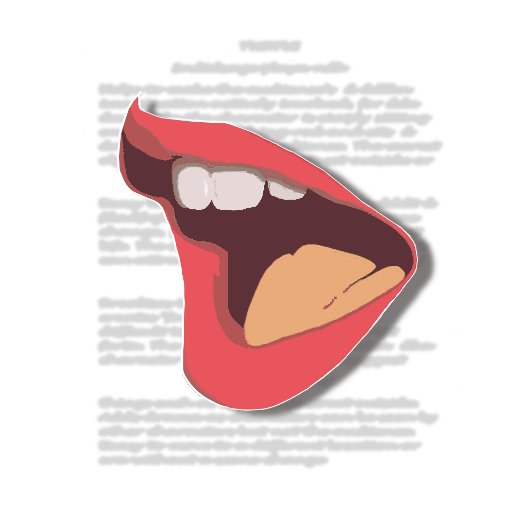Scenebot
Spiele auf dem PC mit BlueStacks - der Android-Gaming-Plattform, der über 500 Millionen Spieler vertrauen.
Seite geändert am: 13. November 2019
Play Scenebot on PC
• Create your own unique actor profile.
• Get your script.
• Rehearse your performance.
• Record and submit your audition.
• “Like” your favorite “Top Select” audition videos.
• Get introduced to industry professionals who may choose to work with you.
You’ll also have access to original content like web series, instructional videos, celebrity interviews, and industry advice to help you launch your acting career.
So what are you waiting for? Get Scenebot – and “Get Scene!”
Spiele Scenebot auf dem PC. Der Einstieg ist einfach.
-
Lade BlueStacks herunter und installiere es auf deinem PC
-
Schließe die Google-Anmeldung ab, um auf den Play Store zuzugreifen, oder mache es später
-
Suche in der Suchleiste oben rechts nach Scenebot
-
Klicke hier, um Scenebot aus den Suchergebnissen zu installieren
-
Schließe die Google-Anmeldung ab (wenn du Schritt 2 übersprungen hast), um Scenebot zu installieren.
-
Klicke auf dem Startbildschirm auf das Scenebot Symbol, um mit dem Spielen zu beginnen