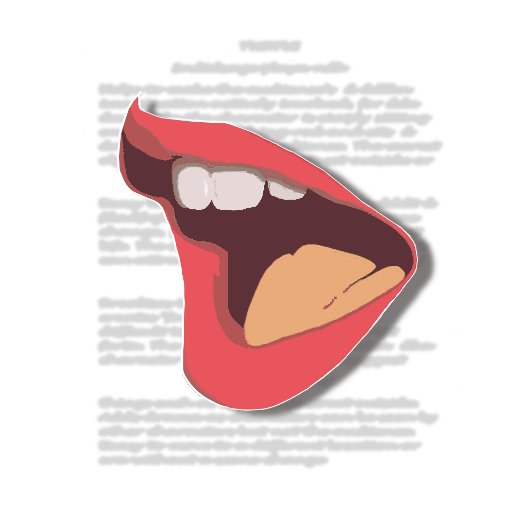Scenebot
Play on PC with BlueStacks – the Android Gaming Platform, trusted by 500M+ gamers.
Page Modified on: November 13, 2019
Play Scenebot on PC
• Create your own unique actor profile.
• Get your script.
• Rehearse your performance.
• Record and submit your audition.
• “Like” your favorite “Top Select” audition videos.
• Get introduced to industry professionals who may choose to work with you.
You’ll also have access to original content like web series, instructional videos, celebrity interviews, and industry advice to help you launch your acting career.
So what are you waiting for? Get Scenebot – and “Get Scene!”
Play Scenebot on PC. It’s easy to get started.
-
Download and install BlueStacks on your PC
-
Complete Google sign-in to access the Play Store, or do it later
-
Look for Scenebot in the search bar at the top right corner
-
Click to install Scenebot from the search results
-
Complete Google sign-in (if you skipped step 2) to install Scenebot
-
Click the Scenebot icon on the home screen to start playing