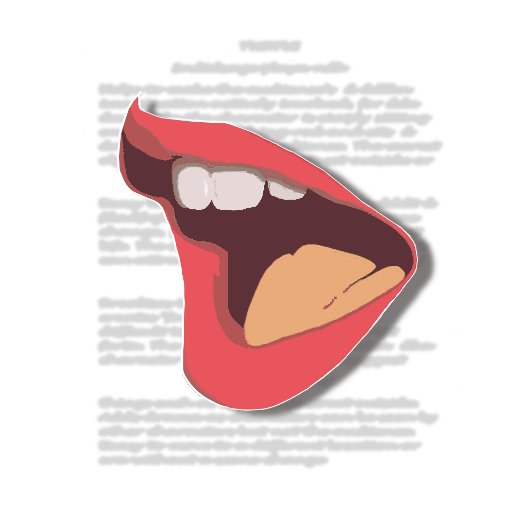このページには広告が含まれます

Scenebot
エンタメ | Scenebot, Inc.
BlueStacksを使ってPCでプレイ - 5憶以上のユーザーが愛用している高機能Androidゲーミングプラットフォーム
Play Scenebot on PC
We know there are tons of talented actors just waiting to be discovered. That’s why we created Scenebot – the app that empowers you, the actor, to “get scene” by real entertainment industry professionals – Casting Directors, Agents and Managers – by submitting a monthly audition – for FREE. With the Scenebot app, you’ll…
• Create your own unique actor profile.
• Get your script.
• Rehearse your performance.
• Record and submit your audition.
• “Like” your favorite “Top Select” audition videos.
• Get introduced to industry professionals who may choose to work with you.
You’ll also have access to original content like web series, instructional videos, celebrity interviews, and industry advice to help you launch your acting career.
So what are you waiting for? Get Scenebot – and “Get Scene!”
• Create your own unique actor profile.
• Get your script.
• Rehearse your performance.
• Record and submit your audition.
• “Like” your favorite “Top Select” audition videos.
• Get introduced to industry professionals who may choose to work with you.
You’ll also have access to original content like web series, instructional videos, celebrity interviews, and industry advice to help you launch your acting career.
So what are you waiting for? Get Scenebot – and “Get Scene!”
ScenebotをPCでプレイ
-
BlueStacksをダウンロードしてPCにインストールします。
-
GoogleにサインインしてGoogle Play ストアにアクセスします。(こちらの操作は後で行っても問題ありません)
-
右上の検索バーにScenebotを入力して検索します。
-
クリックして検索結果からScenebotをインストールします。
-
Googleサインインを完了してScenebotをインストールします。※手順2を飛ばしていた場合
-
ホーム画面にてScenebotのアイコンをクリックしてアプリを起動します。