
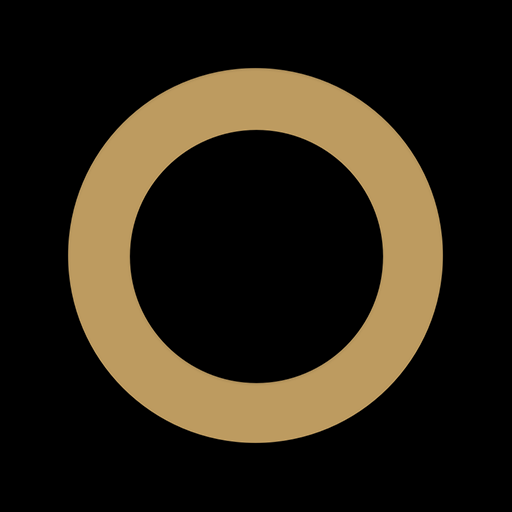
Scenic Tailormade
Jouez sur PC avec BlueStacks - la plate-forme de jeu Android, approuvée par + 500M de joueurs.
Page Modifiée le: 19 février 2020
Play Scenic Tailormade on PC
VoiceGuide
Use your own Smartphone as receiver in tour guided walks
CityGuide
For self guided tours for almost all cities on your cruise
RiverView
With exclusive information along all rivers out of 5 categories
Daily Program
To know what and when is going on wherever you are
FreeChoice
To see all possible activities on every day for your cruise
GuideBook
The unique travel guide for your cruise with extra information
TravelWallet
To store and find all your needed travel papers in one place
Download your Scenic Tailormade now to make your five star service on our Scenic Spaceships complete!
The app and its content were exclusively produced for Scenic Tours by Guiding Group (guidinggroup.com) and INITREE Software GmbH (initree.com).
Jouez à Scenic Tailormade sur PC. C'est facile de commencer.
-
Téléchargez et installez BlueStacks sur votre PC
-
Connectez-vous à Google pour accéder au Play Store ou faites-le plus tard
-
Recherchez Scenic Tailormade dans la barre de recherche dans le coin supérieur droit
-
Cliquez pour installer Scenic Tailormade à partir des résultats de la recherche
-
Connectez-vous à Google (si vous avez ignoré l'étape 2) pour installer Scenic Tailormade
-
Cliquez sur l'icône Scenic Tailormade sur l'écran d'accueil pour commencer à jouer



