
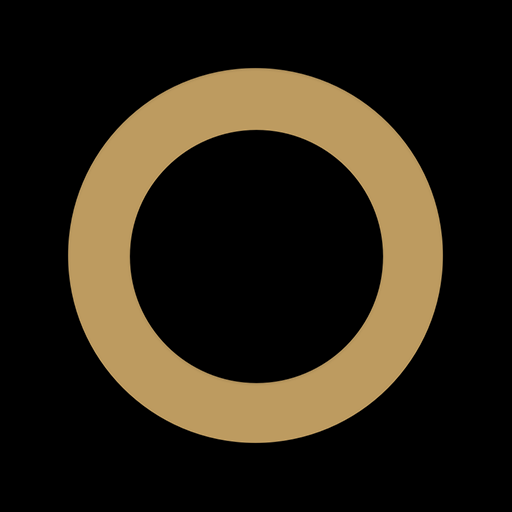
Scenic Tailormade
Mainkan di PC dengan BlueStacks – platform Game-Game Android, dipercaya oleh lebih dari 500 juta gamer.
Halaman Dimodifikasi Aktif: 19 Februari 2020
Play Scenic Tailormade on PC
VoiceGuide
Use your own Smartphone as receiver in tour guided walks
CityGuide
For self guided tours for almost all cities on your cruise
RiverView
With exclusive information along all rivers out of 5 categories
Daily Program
To know what and when is going on wherever you are
FreeChoice
To see all possible activities on every day for your cruise
GuideBook
The unique travel guide for your cruise with extra information
TravelWallet
To store and find all your needed travel papers in one place
Download your Scenic Tailormade now to make your five star service on our Scenic Spaceships complete!
The app and its content were exclusively produced for Scenic Tours by Guiding Group (guidinggroup.com) and INITREE Software GmbH (initree.com).
Mainkan Scenic Tailormade di PC Mudah saja memulainya.
-
Unduh dan pasang BlueStacks di PC kamu
-
Selesaikan proses masuk Google untuk mengakses Playstore atau lakukan nanti
-
Cari Scenic Tailormade di bilah pencarian di pojok kanan atas
-
Klik untuk menginstal Scenic Tailormade dari hasil pencarian
-
Selesaikan proses masuk Google (jika kamu melewati langkah 2) untuk menginstal Scenic Tailormade
-
Klik ikon Scenic Tailormade di layar home untuk membuka gamenya



