
このページには広告が含まれます
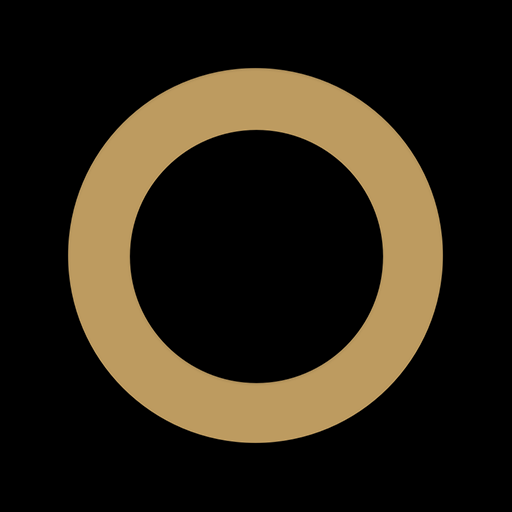
Scenic Tailormade
旅行&地域 | Scenic Tours Europe AG
BlueStacksを使ってPCでプレイ - 5憶以上のユーザーが愛用している高機能Androidゲーミングプラットフォーム
Play Scenic Tailormade on PC
Get the official Scenic River Cruising App and enrich your experience on board with following functions:
VoiceGuide
Use your own Smartphone as receiver in tour guided walks
CityGuide
For self guided tours for almost all cities on your cruise
RiverView
With exclusive information along all rivers out of 5 categories
Daily Program
To know what and when is going on wherever you are
FreeChoice
To see all possible activities on every day for your cruise
GuideBook
The unique travel guide for your cruise with extra information
TravelWallet
To store and find all your needed travel papers in one place
Download your Scenic Tailormade now to make your five star service on our Scenic Spaceships complete!
The app and its content were exclusively produced for Scenic Tours by Guiding Group (guidinggroup.com) and INITREE Software GmbH (initree.com).
VoiceGuide
Use your own Smartphone as receiver in tour guided walks
CityGuide
For self guided tours for almost all cities on your cruise
RiverView
With exclusive information along all rivers out of 5 categories
Daily Program
To know what and when is going on wherever you are
FreeChoice
To see all possible activities on every day for your cruise
GuideBook
The unique travel guide for your cruise with extra information
TravelWallet
To store and find all your needed travel papers in one place
Download your Scenic Tailormade now to make your five star service on our Scenic Spaceships complete!
The app and its content were exclusively produced for Scenic Tours by Guiding Group (guidinggroup.com) and INITREE Software GmbH (initree.com).
Scenic TailormadeをPCでプレイ
-
BlueStacksをダウンロードしてPCにインストールします。
-
GoogleにサインインしてGoogle Play ストアにアクセスします。(こちらの操作は後で行っても問題ありません)
-
右上の検索バーにScenic Tailormadeを入力して検索します。
-
クリックして検索結果からScenic Tailormadeをインストールします。
-
Googleサインインを完了してScenic Tailormadeをインストールします。※手順2を飛ばしていた場合
-
ホーム画面にてScenic Tailormadeのアイコンをクリックしてアプリを起動します。



