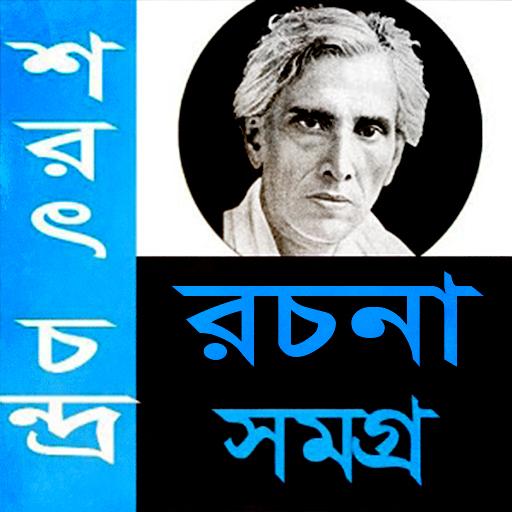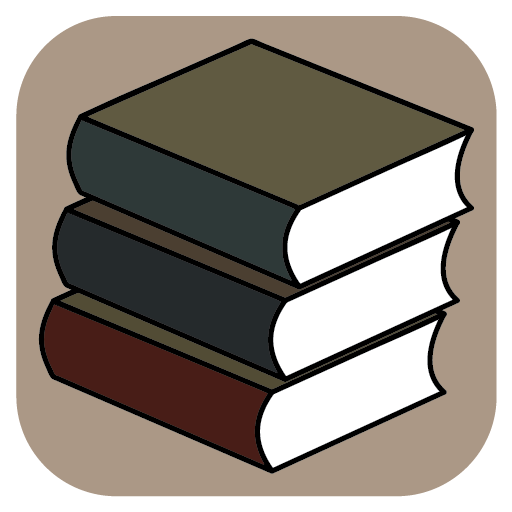Rabindranath Tagore
Spiele auf dem PC mit BlueStacks - der Android-Gaming-Plattform, der über 500 Millionen Spieler vertrauen.
Seite geändert am: 2. März 2020
Play Rabindranath Tagore on PC
Now all of his Poems, Stories, Novels, Plays, Songs, Essays and other writings are available as an Android App. You can easily Find and Read any literature of Rabindranath Tagore in anywhere using this app and it does not require an internet connection. You can also mark your favourite items and organised them.
Features of this app:
★ Works in Offline
★ Advanced Search
★ Bookmark your favourite items
★ Modern Material Design
★ Font Size
★ Dark and Light Mode
*** If you find any problem or error please inform us quickly using the feedback option.
Spiele Rabindranath Tagore auf dem PC. Der Einstieg ist einfach.
-
Lade BlueStacks herunter und installiere es auf deinem PC
-
Schließe die Google-Anmeldung ab, um auf den Play Store zuzugreifen, oder mache es später
-
Suche in der Suchleiste oben rechts nach Rabindranath Tagore
-
Klicke hier, um Rabindranath Tagore aus den Suchergebnissen zu installieren
-
Schließe die Google-Anmeldung ab (wenn du Schritt 2 übersprungen hast), um Rabindranath Tagore zu installieren.
-
Klicke auf dem Startbildschirm auf das Rabindranath Tagore Symbol, um mit dem Spielen zu beginnen