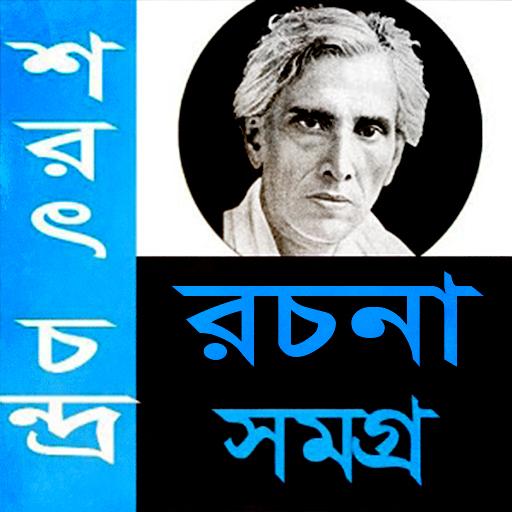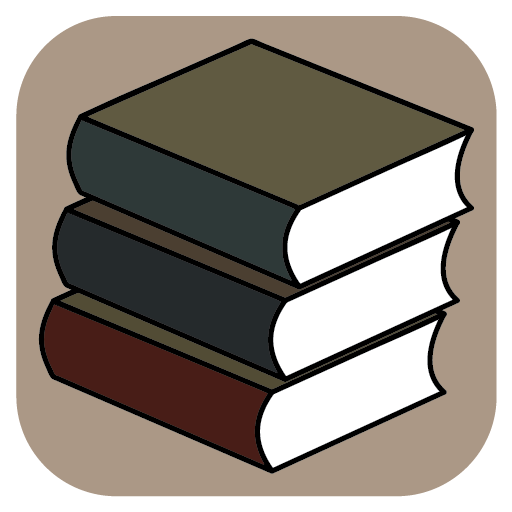Rabindranath Tagore
Play on PC with BlueStacks – the Android Gaming Platform, trusted by 500M+ gamers.
Page Modified on: March 2, 2020
Play Rabindranath Tagore on PC
Now all of his Poems, Stories, Novels, Plays, Songs, Essays and other writings are available as an Android App. You can easily Find and Read any literature of Rabindranath Tagore in anywhere using this app and it does not require an internet connection. You can also mark your favourite items and organised them.
Features of this app:
★ Works in Offline
★ Advanced Search
★ Bookmark your favourite items
★ Modern Material Design
★ Font Size
★ Dark and Light Mode
*** If you find any problem or error please inform us quickly using the feedback option.
Play Rabindranath Tagore on PC. It’s easy to get started.
-
Download and install BlueStacks on your PC
-
Complete Google sign-in to access the Play Store, or do it later
-
Look for Rabindranath Tagore in the search bar at the top right corner
-
Click to install Rabindranath Tagore from the search results
-
Complete Google sign-in (if you skipped step 2) to install Rabindranath Tagore
-
Click the Rabindranath Tagore icon on the home screen to start playing