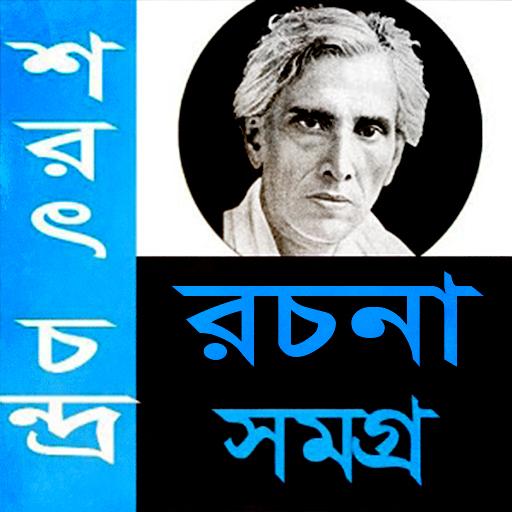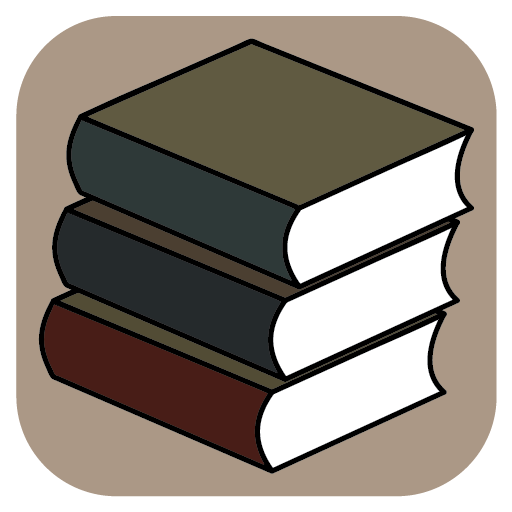Rabindranath Tagore
Gioca su PC con BlueStacks: la piattaforma di gioco Android, considerata affidabile da oltre 500 milioni di giocatori.
Pagina modificata il: 2 marzo 2020
Play Rabindranath Tagore on PC
Now all of his Poems, Stories, Novels, Plays, Songs, Essays and other writings are available as an Android App. You can easily Find and Read any literature of Rabindranath Tagore in anywhere using this app and it does not require an internet connection. You can also mark your favourite items and organised them.
Features of this app:
★ Works in Offline
★ Advanced Search
★ Bookmark your favourite items
★ Modern Material Design
★ Font Size
★ Dark and Light Mode
*** If you find any problem or error please inform us quickly using the feedback option.
Gioca Rabindranath Tagore su PC. È facile iniziare.
-
Scarica e installa BlueStacks sul tuo PC
-
Completa l'accesso a Google per accedere al Play Store o eseguilo in un secondo momento
-
Cerca Rabindranath Tagore nella barra di ricerca nell'angolo in alto a destra
-
Fai clic per installare Rabindranath Tagore dai risultati della ricerca
-
Completa l'accesso a Google (se hai saltato il passaggio 2) per installare Rabindranath Tagore
-
Fai clic sull'icona Rabindranath Tagore nella schermata principale per iniziare a giocare