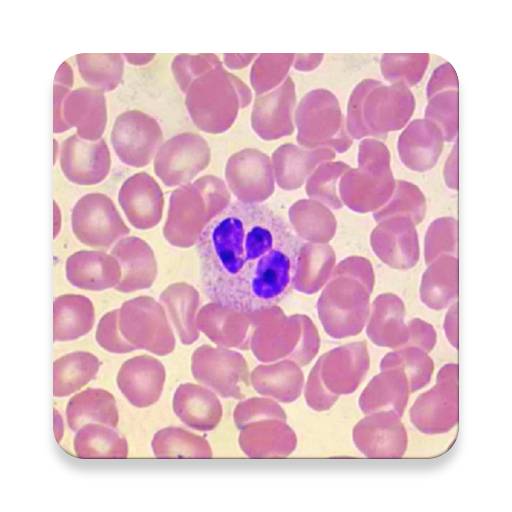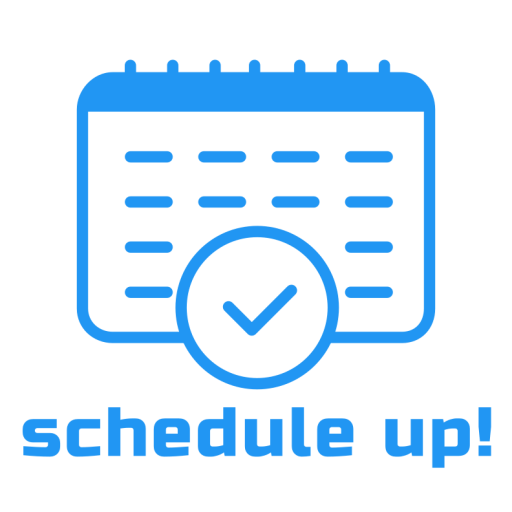
Schedule Up! Termin vereinbarungs-APP
Spiele auf dem PC mit BlueStacks - der Android-Gaming-Plattform, der über 500 Millionen Spieler vertrauen.
Seite geändert am: 18. Juli 2021
Play Schedule Up! Appointment scheduling app on PC
Schedule Up! stores client appointments in the cloud in a secure way and makes them available from any device, at any time, using your Facebook, Google or email account for authentication. The contact information of your clients will be stored by the app as well, so that you can keep client records separate from your personal phonebook.
In addition to managing the contact information and the appointments of your clients, Schedule Up! maintains an appointment history for each client so that you can offer your clients the best services. Also, Schedule Up! streamlines the communication process with your clients by generating SMS messages to confirm or cancel appointments.
For each employee, Schedule Up! calculates and displays the daily income generated from the services they provided during the client appointments and for each client appointment the app displays the payments made, the amount paid in advance or the amount due for the services provided within that appointment.
Try it now for free!
Spiele Schedule Up! Termin vereinbarungs-APP auf dem PC. Der Einstieg ist einfach.
-
Lade BlueStacks herunter und installiere es auf deinem PC
-
Schließe die Google-Anmeldung ab, um auf den Play Store zuzugreifen, oder mache es später
-
Suche in der Suchleiste oben rechts nach Schedule Up! Termin vereinbarungs-APP
-
Klicke hier, um Schedule Up! Termin vereinbarungs-APP aus den Suchergebnissen zu installieren
-
Schließe die Google-Anmeldung ab (wenn du Schritt 2 übersprungen hast), um Schedule Up! Termin vereinbarungs-APP zu installieren.
-
Klicke auf dem Startbildschirm auf das Schedule Up! Termin vereinbarungs-APP Symbol, um mit dem Spielen zu beginnen