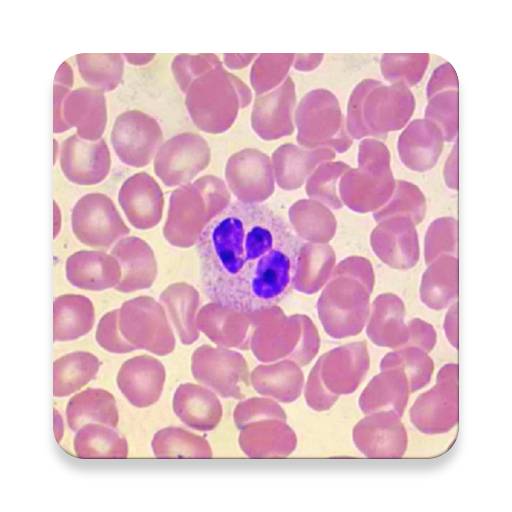このページには広告が含まれます
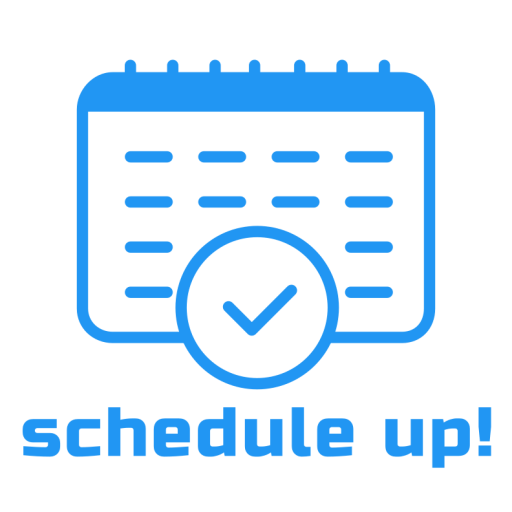
Planificator de programari - Schedule Up!
ビジネス | StardustSoftware SRL
BlueStacksを使ってPCでプレイ - 5憶以上のユーザーが愛用している高機能Androidゲーミングプラットフォーム
Play Schedule Up! Appointment scheduling app on PC
The main purpose of Schedule Up! is to simplify the process of managing client appointments and to streamline client communication. The app is intended for both companies and individuals because it provides ways of managing appointments for one or more employees. Also, Schedule Up! allows individuals who work for multiple companies to keep track of the client appointments made within each company.
Schedule Up! stores client appointments in the cloud in a secure way and makes them available from any device, at any time, using your Facebook, Google or email account for authentication. The contact information of your clients will be stored by the app as well, so that you can keep client records separate from your personal phonebook.
In addition to managing the contact information and the appointments of your clients, Schedule Up! maintains an appointment history for each client so that you can offer your clients the best services. Also, Schedule Up! streamlines the communication process with your clients by generating SMS messages to confirm or cancel appointments.
For each employee, Schedule Up! calculates and displays the daily income generated from the services they provided during the client appointments and for each client appointment the app displays the payments made, the amount paid in advance or the amount due for the services provided within that appointment.
Try it now for free!
Schedule Up! stores client appointments in the cloud in a secure way and makes them available from any device, at any time, using your Facebook, Google or email account for authentication. The contact information of your clients will be stored by the app as well, so that you can keep client records separate from your personal phonebook.
In addition to managing the contact information and the appointments of your clients, Schedule Up! maintains an appointment history for each client so that you can offer your clients the best services. Also, Schedule Up! streamlines the communication process with your clients by generating SMS messages to confirm or cancel appointments.
For each employee, Schedule Up! calculates and displays the daily income generated from the services they provided during the client appointments and for each client appointment the app displays the payments made, the amount paid in advance or the amount due for the services provided within that appointment.
Try it now for free!
Planificator de programari - Schedule Up!をPCでプレイ
-
BlueStacksをダウンロードしてPCにインストールします。
-
GoogleにサインインしてGoogle Play ストアにアクセスします。(こちらの操作は後で行っても問題ありません)
-
右上の検索バーにPlanificator de programari - Schedule Up!を入力して検索します。
-
クリックして検索結果からPlanificator de programari - Schedule Up!をインストールします。
-
Googleサインインを完了してPlanificator de programari - Schedule Up!をインストールします。※手順2を飛ばしていた場合
-
ホーム画面にてPlanificator de programari - Schedule Up!のアイコンをクリックしてアプリを起動します。