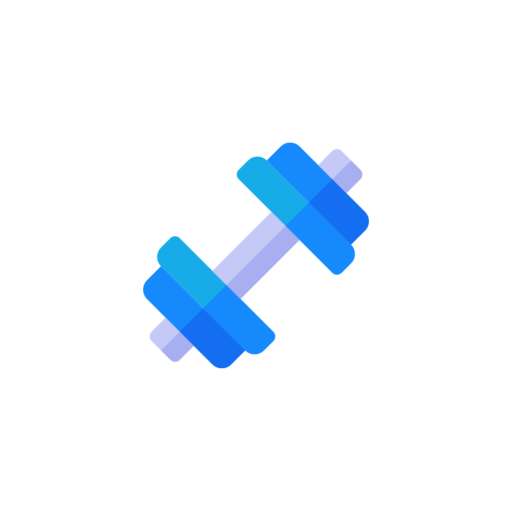Super Proxy
Play on PC with BlueStacks – the Android Gaming Platform, trusted by 500M+ gamers.
Page Modified on: Jan 15, 2025
Run Super Proxy on PC or Mac
What’s better than using Super Proxy by SCHELER Software? Well, try it on a big screen, on your PC or Mac, with BlueStacks to see the difference.
About the App
Super Proxy by SCHELER Software is a tool that lets you route all your app traffic through an HTTP or SOCKS5 proxy server, without needing root access. Whether you’re trying to access the internet on a company network or bypass ISP restrictions with a public proxy, Super Proxy has got you covered. It uses a local VPN service to channel all your data through the proxy server seamlessly.
App Features
-
Proxy Support
Runs both SOCKS5 proxies and HTTP proxies using the HTTP CONNECT method for versatile internet access. -
Network Flexibility
Ideal for accessing apps through company or college networks where direct internet access might be restricted. -
No Root Required
Experience the power of proxy servers without the hassle of rooting your device. -
VPN Technology
Utilizes local VPN service to tunnel all your app traffic, ensuring a smooth and uninterrupted connection. -
Compatibility
Use it effortlessly on your PC or Mac with BlueStacks, taking advantage of superior accessibility.
BlueStacks gives you the much-needed freedom to experience your favorite apps on a bigger screen. Get it now.
Play Super Proxy on PC. It’s easy to get started.
-
Download and install BlueStacks on your PC
-
Complete Google sign-in to access the Play Store, or do it later
-
Look for Super Proxy in the search bar at the top right corner
-
Click to install Super Proxy from the search results
-
Complete Google sign-in (if you skipped step 2) to install Super Proxy
-
Click the Super Proxy icon on the home screen to start playing