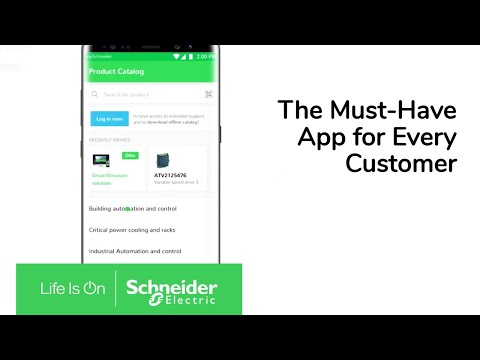mySchneider – Catalog, support, documents ...
Play on PC with BlueStacks – the Android Gaming Platform, trusted by 500M+ gamers.
Page Modified on: January 14, 2020
Play mySchneider – Catalog, support, documents ... on PC
TOP 5 FEATURES
Search or browse products and offers, including public prices
Continuously updated technical content from the catalog
Find suggested substitutions for withdrawn products
Find your nearest distributor
Scan products with our barcode/QR scanner for quick info
UNLOCK EXTRAS*
Talk to our experts with live chat**
Get in touch with ease (via mail or guided call**)
Select products and share quote with distributors or your sales reps.
Track orders**, prices, product availability and lead times
Register products and track installations**
Get real-time notifications of technical updates, news and more
Build your own catalog by flagging favorite products, documentation, FAQs and more
Explore FAQs or submit your questions to Customer Care Centre.
Download content to view offline catalog**
Go green with RoHS and REACH compliance declarations, environmental profiles and end-of-life directions. Green Premium.
Discover more apps & tailored services for your job.
mySchneider is optimized for Android and iOS in more than 30 languages in over 100 countries.
*Login with existing credentials or create an account.
** Available for selected Customers & Countries
More on mySchneider > https://www.schneider-electric.com/b2b/en/support/myschneider-app/
Play mySchneider – Catalog, support, documents ... on PC. It’s easy to get started.
-
Download and install BlueStacks on your PC
-
Complete Google sign-in to access the Play Store, or do it later
-
Look for mySchneider – Catalog, support, documents ... in the search bar at the top right corner
-
Click to install mySchneider – Catalog, support, documents ... from the search results
-
Complete Google sign-in (if you skipped step 2) to install mySchneider – Catalog, support, documents ...
-
Click the mySchneider – Catalog, support, documents ... icon on the home screen to start playing