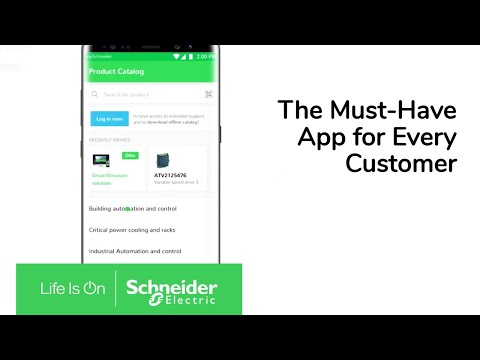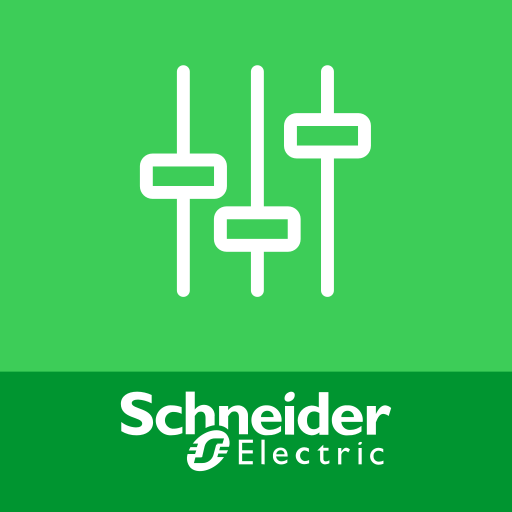このページには広告が含まれます

mySchneider – カタログ, サポート, ドキュメント
ツール | Schneider Electric SE
BlueStacksを使ってPCでプレイ - 5憶以上のユーザーが愛用している高機能Androidゲーミングプラットフォーム
Play mySchneider – Catalog, support, documents ... on PC
The must have app for every customer. View the catalog online, personalize your service and talk to our experts directly. Now, support and expertise is never more than a tap or swipe away.
TOP 5 FEATURES
Search or browse products and offers, including public prices
Continuously updated technical content from the catalog
Find suggested substitutions for withdrawn products
Find your nearest distributor
Scan products with our barcode/QR scanner for quick info
UNLOCK EXTRAS*
Talk to our experts with live chat**
Get in touch with ease (via mail or guided call**)
Select products and share quote with distributors or your sales reps.
Track orders**, prices, product availability and lead times
Register products and track installations**
Get real-time notifications of technical updates, news and more
Build your own catalog by flagging favorite products, documentation, FAQs and more
Explore FAQs or submit your questions to Customer Care Centre.
Download content to view offline catalog**
Go green with RoHS and REACH compliance declarations, environmental profiles and end-of-life directions. Green Premium.
Discover more apps & tailored services for your job.
mySchneider is optimized for Android and iOS in more than 30 languages in over 100 countries.
*Login with existing credentials or create an account.
** Available for selected Customers & Countries
More on mySchneider > https://www.schneider-electric.com/b2b/en/support/myschneider-app/
TOP 5 FEATURES
Search or browse products and offers, including public prices
Continuously updated technical content from the catalog
Find suggested substitutions for withdrawn products
Find your nearest distributor
Scan products with our barcode/QR scanner for quick info
UNLOCK EXTRAS*
Talk to our experts with live chat**
Get in touch with ease (via mail or guided call**)
Select products and share quote with distributors or your sales reps.
Track orders**, prices, product availability and lead times
Register products and track installations**
Get real-time notifications of technical updates, news and more
Build your own catalog by flagging favorite products, documentation, FAQs and more
Explore FAQs or submit your questions to Customer Care Centre.
Download content to view offline catalog**
Go green with RoHS and REACH compliance declarations, environmental profiles and end-of-life directions. Green Premium.
Discover more apps & tailored services for your job.
mySchneider is optimized for Android and iOS in more than 30 languages in over 100 countries.
*Login with existing credentials or create an account.
** Available for selected Customers & Countries
More on mySchneider > https://www.schneider-electric.com/b2b/en/support/myschneider-app/
mySchneider – カタログ, サポート, ドキュメントをPCでプレイ
-
BlueStacksをダウンロードしてPCにインストールします。
-
GoogleにサインインしてGoogle Play ストアにアクセスします。(こちらの操作は後で行っても問題ありません)
-
右上の検索バーにmySchneider – カタログ, サポート, ドキュメントを入力して検索します。
-
クリックして検索結果からmySchneider – カタログ, サポート, ドキュメントをインストールします。
-
Googleサインインを完了してmySchneider – カタログ, サポート, ドキュメントをインストールします。※手順2を飛ばしていた場合
-
ホーム画面にてmySchneider – カタログ, サポート, ドキュメントのアイコンをクリックしてアプリを起動します。