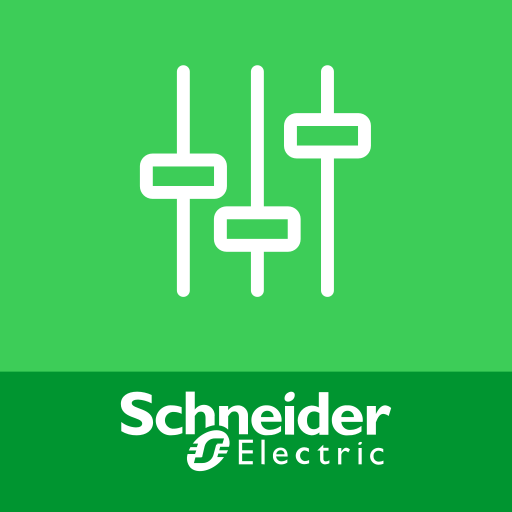このページには広告が含まれます

Vijeo Design'Air
仕事効率化 | Schneider Electric SE
BlueStacksを使ってPCでプレイ - 5憶以上のユーザーが愛用している高機能Androidゲーミングプラットフォーム
Play Vijeo Design'Air on PC
Vijeo Design'Air is Schneider Electric’s NEW application for tablets and smartphones! With Vijeo Design'Air, use your tablet or smartphone to remotely connect to a Magelis HMI terminal over a wireless network.
During the design phase in Vijeo Designer, set up the HMI terminal so Vijeo Design'Air can find it on the network. Secure access to the HMI with user authentication during login.
In this configuration, the HMI terminal acts as the server, while the tablet or smartphone acts as the client. The server and client communicate over WiFi , 3G, 4G, or LTE networks.
After establishing the connection, use your tablet or smartphone to remotely interact with the HMI terminal. For example, touch or swipe to start or stop a process or navigate between screens; pinch to zoom in and out of a screen for better viewing.
Requirement:
Vijeo Design'Air requires Vijeo Designer V6.1 SP2 or later on your HMI targets.
Limitations:
• Target families not supported: XBTGT1000 Series, XBTGT1005 Series, XBTGC Series
• Target color modes not supported: 256 Colors
• Target color mode partially supported: 16 Level Grey Scale with Blink (image quality issue)
TRY our free versions:
- Vijeo Design’Air FREE is the full application Vijeo Design’Air with the following limitations:
You can connect to an HMI for 2 minutes. After 2 minutes, the connection will close and you will be taken back to the discovery screen
After you have used the application for the time limit above, you cannot restart again for 5 minutes.
- With Vijeo Design’Air DEMO, use your tablet or smartphone to simulate a connection to a Magelis HMI terminal.
The application does not require any wireless connection, the connection is totally simulated.
You will be also interested by Vijeo Design’Air Plus, which enables you to create a tablet/smartphone project specifically for the tablet/smartphone display size.
For any support, please contact Schneider Electric.
During the design phase in Vijeo Designer, set up the HMI terminal so Vijeo Design'Air can find it on the network. Secure access to the HMI with user authentication during login.
In this configuration, the HMI terminal acts as the server, while the tablet or smartphone acts as the client. The server and client communicate over WiFi , 3G, 4G, or LTE networks.
After establishing the connection, use your tablet or smartphone to remotely interact with the HMI terminal. For example, touch or swipe to start or stop a process or navigate between screens; pinch to zoom in and out of a screen for better viewing.
Requirement:
Vijeo Design'Air requires Vijeo Designer V6.1 SP2 or later on your HMI targets.
Limitations:
• Target families not supported: XBTGT1000 Series, XBTGT1005 Series, XBTGC Series
• Target color modes not supported: 256 Colors
• Target color mode partially supported: 16 Level Grey Scale with Blink (image quality issue)
TRY our free versions:
- Vijeo Design’Air FREE is the full application Vijeo Design’Air with the following limitations:
You can connect to an HMI for 2 minutes. After 2 minutes, the connection will close and you will be taken back to the discovery screen
After you have used the application for the time limit above, you cannot restart again for 5 minutes.
- With Vijeo Design’Air DEMO, use your tablet or smartphone to simulate a connection to a Magelis HMI terminal.
The application does not require any wireless connection, the connection is totally simulated.
You will be also interested by Vijeo Design’Air Plus, which enables you to create a tablet/smartphone project specifically for the tablet/smartphone display size.
For any support, please contact Schneider Electric.
Vijeo Design'AirをPCでプレイ
-
BlueStacksをダウンロードしてPCにインストールします。
-
GoogleにサインインしてGoogle Play ストアにアクセスします。(こちらの操作は後で行っても問題ありません)
-
右上の検索バーにVijeo Design'Airを入力して検索します。
-
クリックして検索結果からVijeo Design'Airをインストールします。
-
Googleサインインを完了してVijeo Design'Airをインストールします。※手順2を飛ばしていた場合
-
ホーム画面にてVijeo Design'Airのアイコンをクリックしてアプリを起動します。