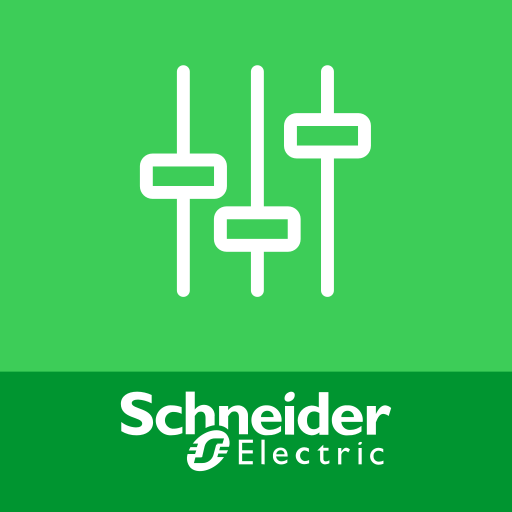EcoStruxure for Small Business
Spiele auf dem PC mit BlueStacks - der Android-Gaming-Plattform, der über 500 Millionen Spieler vertrauen.
Seite geändert am: 22. November 2019
Play EcoStruxure for Small Business on PC
He can also implement energy efficiency actions without compromising the effectiveness of his company.
In addition to that, he will also now be able to remotely switch on and off a targeted device and monitor and generate reports regarding the temperature of his fridge/ cold room.
This thanks to a mobile application that provides intelligent alarms and visibility on the operation of key equipment.
Download NOW and experience it for FREE, using the embedded demo mode – no registration.
For any support, please contact Schneider Electric
Spiele EcoStruxure for Small Business auf dem PC. Der Einstieg ist einfach.
-
Lade BlueStacks herunter und installiere es auf deinem PC
-
Schließe die Google-Anmeldung ab, um auf den Play Store zuzugreifen, oder mache es später
-
Suche in der Suchleiste oben rechts nach EcoStruxure for Small Business
-
Klicke hier, um EcoStruxure for Small Business aus den Suchergebnissen zu installieren
-
Schließe die Google-Anmeldung ab (wenn du Schritt 2 übersprungen hast), um EcoStruxure for Small Business zu installieren.
-
Klicke auf dem Startbildschirm auf das EcoStruxure for Small Business Symbol, um mit dem Spielen zu beginnen