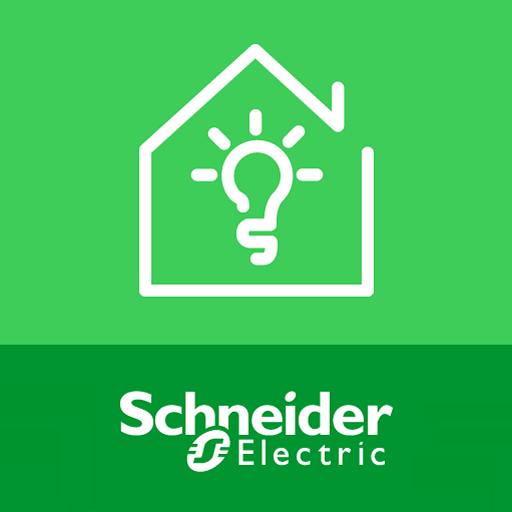Vijeo Design'Air FREE
Play on PC with BlueStacks – the Android Gaming Platform, trusted by 500M+ gamers.
Page Modified on: November 21, 2016
Play Vijeo Design'Air FREE on PC
• You can connect to an HMI for 2 minutes. After 2 minutes, the connection will close and you will be taken back to the discovery screen.
• After you have used the application for the time limit above, you cannot restart again for 5 minutes.
Vijeo Design'Air is Schneider Electric’s NEW application for tablets and smartphones! With Vijeo Design'Air, use your tablet or smartphone to remotely connect to a Magelis HMI terminal over a wireless network.
During the design phase in Vijeo Designer, set up the HMI terminal so Vijeo Design'Air can find it on the network. Secure access to the HMI with user authentication during login.
In this configuration, the HMI terminal acts as the server, while the tablet or smartphone acts as the client. The server and client communicate over WiFi , 3G, 4G, or LTE networks.
After establishing the connection, use your tablet or smartphone to remotely interact with the HMI terminal. For example, touch or swipe to start or stop a process or navigate between screens; pinch to zoom in and out of a screen for better viewing.
Requirement:
Vijeo Design'Air requires Vijeo Designer V6.1 SP2 or later on your HMI targets.
Limitations:
• Target families not supported: XBTGT1000 Series, XBTGT1005 Series, XBTGC Series
• Target color modes not supported: 256 Colors
• Target color mode partially supported: 16 Level Grey Scale with Blink (image quality issue)
Play Vijeo Design'Air FREE on PC. It’s easy to get started.
-
Download and install BlueStacks on your PC
-
Complete Google sign-in to access the Play Store, or do it later
-
Look for Vijeo Design'Air FREE in the search bar at the top right corner
-
Click to install Vijeo Design'Air FREE from the search results
-
Complete Google sign-in (if you skipped step 2) to install Vijeo Design'Air FREE
-
Click the Vijeo Design'Air FREE icon on the home screen to start playing