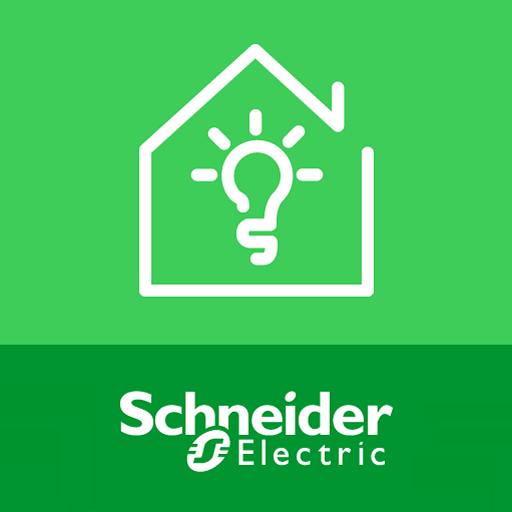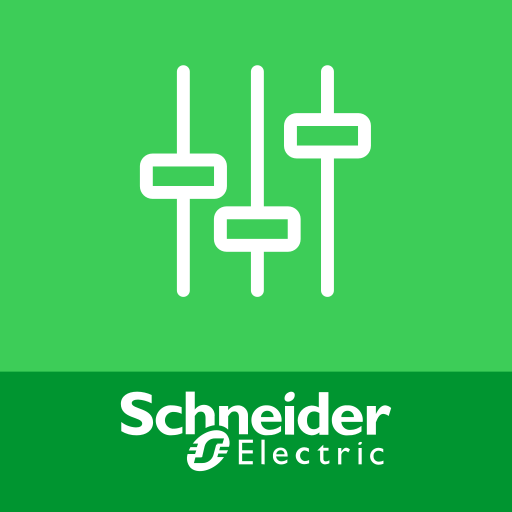Wiser by Schneider Electric
Jouez sur PC avec BlueStacks - la plate-forme de jeu Android, approuvée par + 500M de joueurs.
Page Modifiée le: 17 janvier 2020
Play Wiser by Schneider Electric on PC
Link to your Wiser devices to control your lighting and shutters. Fine-tune your home settings with a touch or just let Wiser adjust things automatically. That’s the Wiser difference.
Moments
Create the perfect ambiance for every moment. A dinner date at home? Movie night? Work to do? Set the scene, save your preferences and have everything ready to go with a tap.
Set the shutters to rise before you do, to get a natural, warm start. Turn the lights off when you’re away to save on energy. Once created, Wiser takes it from there.
Use the Wiser app to:
• Enjoy convenient lighting and shutter control
• Change the ambiance with a tap
• Synchronize your home with your daily rhythm
Jouez à Wiser by Schneider Electric sur PC. C'est facile de commencer.
-
Téléchargez et installez BlueStacks sur votre PC
-
Connectez-vous à Google pour accéder au Play Store ou faites-le plus tard
-
Recherchez Wiser by Schneider Electric dans la barre de recherche dans le coin supérieur droit
-
Cliquez pour installer Wiser by Schneider Electric à partir des résultats de la recherche
-
Connectez-vous à Google (si vous avez ignoré l'étape 2) pour installer Wiser by Schneider Electric
-
Cliquez sur l'icône Wiser by Schneider Electric sur l'écran d'accueil pour commencer à jouer