
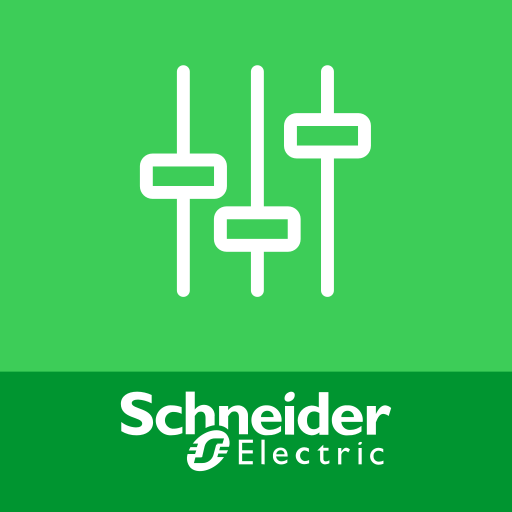
eSetup for Electrician
Chơi trên PC với BlueStacks - Nền tảng chơi game Android, được hơn 500 triệu game thủ tin tưởng.
Trang đã được sửa đổi vào: 30 tháng 10, 2019
Play eSetup for Electrician on PC
Save time on installation & commissioning: everything can be done with an app & simple interface.
Upscale your business the easy way: No need for a PC or any complex tools to configure the connected smart products – just use your phone!
No fuss installation & commissioning:
• Simple interface
• In-app guidance help
• Call Schneider Electric support center from inside the app
• See the demo mode for simulation of a real configuration
How its done:
• Install and power on the Schneider Electric devices
• Connect to the product directly by using this app
• Start configuring the connected devices: set the device parameters, pair the devices, etc
• Check instantly your configuration through the diagnostics
Demo mode:
No Devices? No problem! To see how a real configuration is done on devices, just activate the DEMO MODE in the app settings.
Get your job done quickly with a single tool. Download the eSetup for Electricians app today!
Devices supported for commissioning with this app
For Homes & residential applications:
• The Hub or the “brain” controller of Wiser: Wiser Home Touch
• Heating control set up: Wiser Radiator Thermostat
• Lighting & Shutter, blind control: Wiser Push Button modules (System M, System Design), Micromodule Dimmer, Micromodule Light switch
• Energy management: Wiser MIP communication module with EM5 or PowerTags
Key features for Wiser HomeTouch commissioning:
• Commission all Wiser products with step-by-step guidance
• Upgrade the product firmware when offline (when there is no internet available on site)
• Generate a PDF report of the Home Touch configuration, and save it to your phone
• Share the Home Touch System Configuration report through Whatsapp or Gmail
Devices supported for Business applications:
• PowerTag Link C communication module with PowerTag Energy
• PowerTag Ambient (new!) Fridge temperature sensor
• SmartLink ELB cloud communication module
NEW DEVICES & SYSTEMS supported for commissioning from v4.1 release:
Wiser Home Touch system commissioning:
• Smart home? No, it’s a Wiser Home. Make your demanding customers’ homes smarter and Wiser with this easy to install & commission products from Schneider Electric.
• Wiser Home Touch system commissioning is now possible with devices firmware upgrade and able to add devices for heating control (radiator thermostat), lighting control and shutter and blinds control.
• The Home Touch system enables your customer to control their home remotely, even if they are not at home. That is the beauty of the Home Touch controller from Wiser.
PowerTag Ambient for Temperature
• Designed specifically to collect temperature measures and transmit information to the PowerTag Link C through an encrypted wireless protocol every 2 min.
• Quick & easy to install – familiar app interface, just add the sensor as an auxiliary to the PowerTag Link C gateway. Battery operated (2 years of duration) and can be installed with just a double-sided tape, clamp or screw.
• Why its useful for the small business owner (restaurant, bakeries, etc): This sensor stores 1 measure of temperature per hour to enable the generation of HACCP compliant automated temperature reports (available through the end user app: Facility expert for Small Business).
To know more about these products, visit our website :
http://www.schneider-electric.com/
App availability may depend on the mobile phone model/version.
Chơi eSetup for Electrician trên PC. Rất dễ để bắt đầu
-
Tải và cài đặt BlueStacks trên máy của bạn
-
Hoàn tất đăng nhập vào Google để đến PlayStore, hoặc thực hiện sau
-
Tìm eSetup for Electrician trên thanh tìm kiếm ở góc phải màn hình
-
Nhấn vào để cài đặt eSetup for Electrician trong danh sách kết quả tìm kiếm
-
Hoàn tất đăng nhập Google (nếu bạn chưa làm bước 2) để cài đặt eSetup for Electrician
-
Nhấn vào icon eSetup for Electrician tại màn hình chính để bắt đầu chơi



