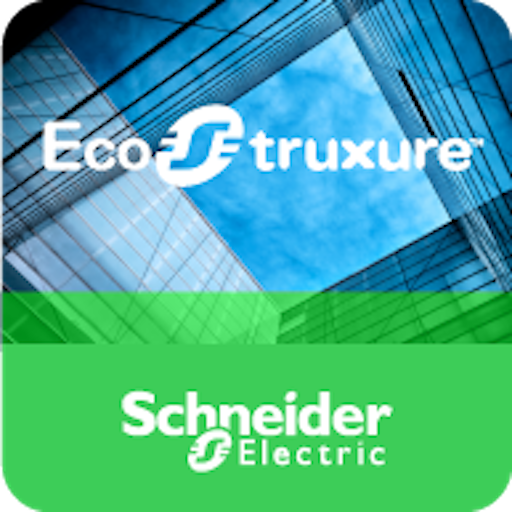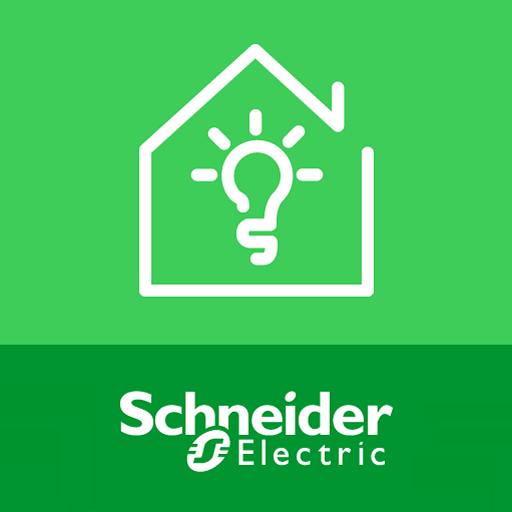
Odace Lighting
Jouez sur PC avec BlueStacks - la plate-forme de jeu Android, approuvée par + 500M de joueurs.
Page Modifiée le: 5 septembre 2019
Play Odace Lighting on PC
Odace LIGHTING takes its cue from your rhythm. On your command, any space in your home can slip into the right ambiance. A breeze to set up, this wireless system brings together modern, intuitive design and state-of-the-art technology – making it simple for you to set the scene. To your taste and to your comfort.
PERFECT AMBIANCE FOR EVERY MOMENT
Be it paperwork for one, dinner for two, or a party for a crowd – setting the perfect mood is easy with Odace LIGHTING.
KEEP IT COMFY
Comfort is where home is. Whether you are in the mood for a warm glow or neutral daylight, Odace LIGHTING lets you effortlessly create a feel-good ambiance for every moment.
Set the perfect shade of white light for your needs:
•Neutral: shaving, make up, cooking
•Warm: dining, bathing, bedtime stories
•Cool: arts & crafts, homework
SPLASH OUT THE COLORS
Embrace the transformative power of color. With Odace LIGHTING, it’s easy to feel the spirit of celebration and recreation. •Festive dinners • themed party • game time • movie nights
Use also the colors to help you go to sleep or to ease you waking up.
BASK IN AROMAS
Wind down in style. Or turn up your energy level. Just add soothing essential oils to the lightbulb to refresh your body and mind. A good night’s sleep • recovering from a cold • meditation
CONFIGURE YOU SCHNEIDER-ELECTRIC DIMMER SWITCH
•Pair multiple Schneider-Electric connected switches to one Awox SmartLED to create a 2-way switch or more,
•Pair multiple Awox SmartLEDs to 1 Schneider-Electric connected switch to create a group,
•Change the white or color preset of your Schneider-Electric connected switch to have your favorite color and light level at the touch of a finger.
ALL FUN AND NO FUSS
Odace LIGHTING lets you manage up to 50 lightbulbs:
•Schedules: Set a wake-up light or a night light
•Disco mode: Let your lights flash and flicker to music
•Aroma diffuser: Soak in the energy of aromatic scents
•Light grouping: 8 lights can be group-activated by the same preset on the wall switch dimmer.
•Bluetooth secured network
•Simultaneous control from several smart phones
CLOUD ACCOUNT
Creating a cloud account enables users to get their settings saved onto the Cloud, and to share preferences between users within a household.
Account creation takes only a few seconds, and once authenticated in the app, the user does not need to re-enter his or her login and password.
Bluetooth Mesh security protocols require a unique connection per household so members of the same home can use Mesh lightbulbs on a network that is both private and secure; an essential function considering the large scale deployment of connected lighting on the market.
NOTICE: in order to manage AwoX SmartLIGHTs, AromaLIGHTs and SmartPLUGs, your phone/tablet must be Bluetooth 4.0 compliant (SmartReady), and with Android 4.3+ installed.
NOTICE: Android 6.0+ users must accept location permission and activate location service in order to be able to discover Bluetooth Low Energy devices.
For any support, please contact Schneider Electric.
Jouez à Odace Lighting sur PC. C'est facile de commencer.
-
Téléchargez et installez BlueStacks sur votre PC
-
Connectez-vous à Google pour accéder au Play Store ou faites-le plus tard
-
Recherchez Odace Lighting dans la barre de recherche dans le coin supérieur droit
-
Cliquez pour installer Odace Lighting à partir des résultats de la recherche
-
Connectez-vous à Google (si vous avez ignoré l'étape 2) pour installer Odace Lighting
-
Cliquez sur l'icône Odace Lighting sur l'écran d'accueil pour commencer à jouer