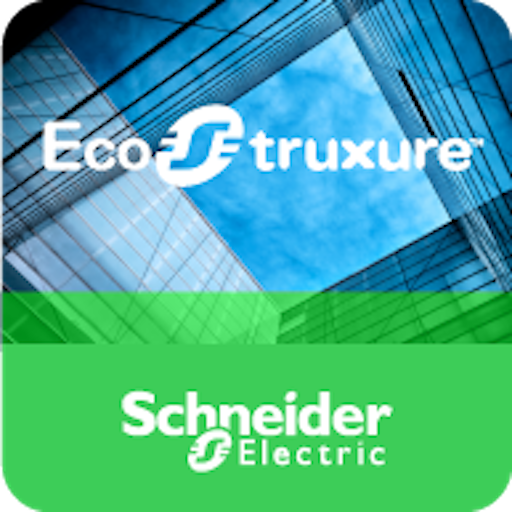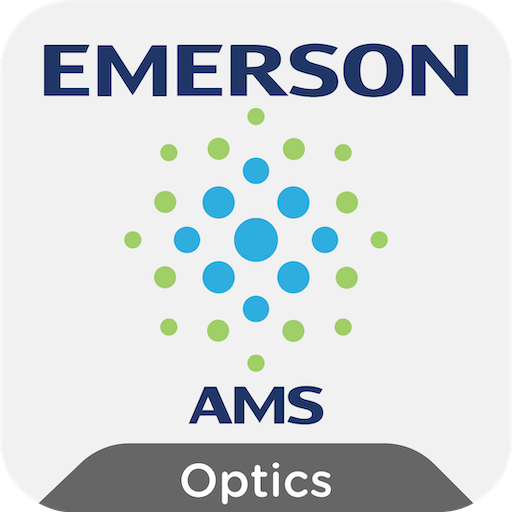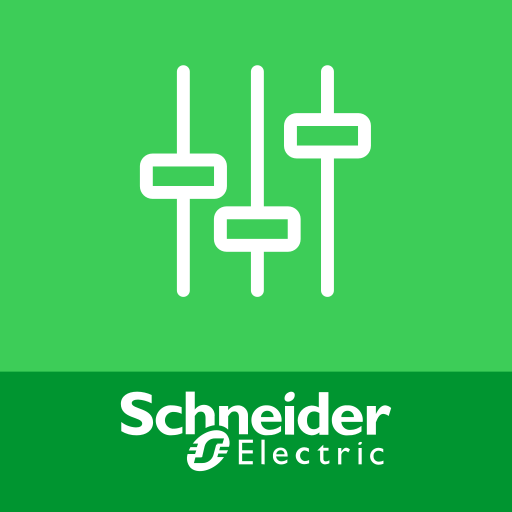このページには広告が含まれます

EcoStruxure Building Engage
ビジネス | Schneider Electric SE
BlueStacksを使ってPCでプレイ - 5憶以上のユーザーが愛用している高機能Androidゲーミングプラットフォーム
Play EcoStruxure Building Engage on PC
The EcoStruxure Building Engage mobile application provides flexibility and convenience for today’s building occupants by enabling them to control comfort settings in an office or conference room from their smartphone.
The mobile application enables control of room temperature, fan speed, lights, and blinds/shades directly from a smartphone. A user can manage these settings when the application is connected to the RP-C
controller.
The mobile application enables control of room temperature, fan speed, lights, and blinds/shades directly from a smartphone. A user can manage these settings when the application is connected to the RP-C
controller.
EcoStruxure Building EngageをPCでプレイ
-
BlueStacksをダウンロードしてPCにインストールします。
-
GoogleにサインインしてGoogle Play ストアにアクセスします。(こちらの操作は後で行っても問題ありません)
-
右上の検索バーにEcoStruxure Building Engageを入力して検索します。
-
クリックして検索結果からEcoStruxure Building Engageをインストールします。
-
Googleサインインを完了してEcoStruxure Building Engageをインストールします。※手順2を飛ばしていた場合
-
ホーム画面にてEcoStruxure Building Engageのアイコンをクリックしてアプリを起動します。