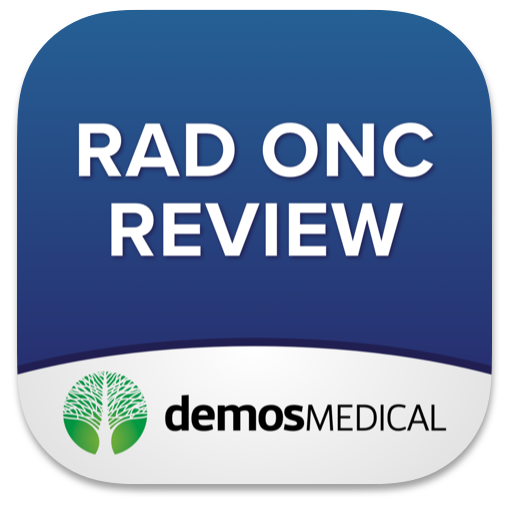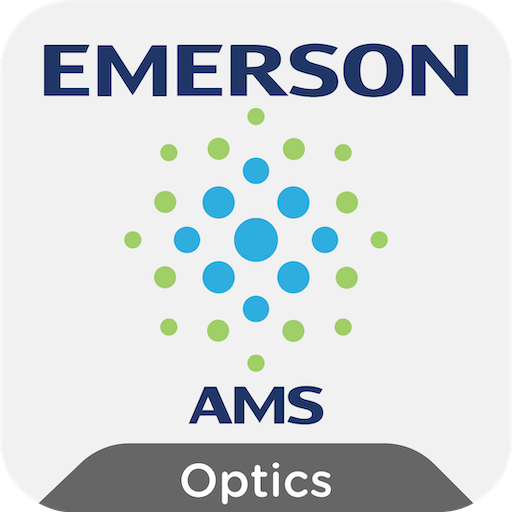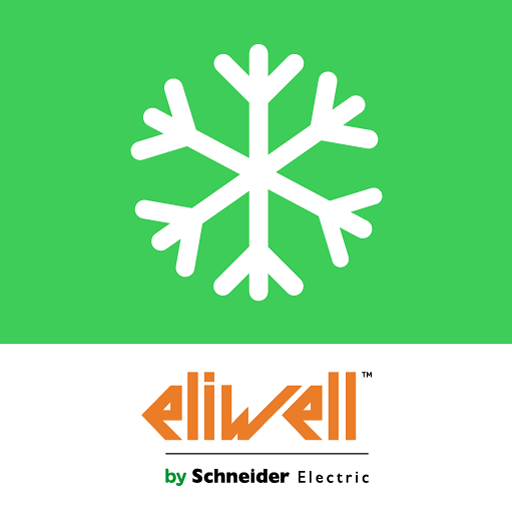
EliwellAIR
العب على الكمبيوتر الشخصي مع BlueStacks - نظام أندرويد للألعاب ، موثوق به من قبل أكثر من 500 مليون لاعب.
تم تعديل الصفحة في: 21 فبراير 2020
Play EliwellAIR on PC
The Mobile Application has been developed to be connected with “Eliwell by Schneider Electric” electronic compatible controllers using a Bluetooth Low Energy connection with a dongle Bluetooth.
The Mobile Application can be used to perform the following tasks:
• Discovering and pairing with Bluetooth Low Energy TelevisAir compatible controllers;
• Visualizing the Bluetooth Low Energy signal strength;
• Visualizing on a map the GPS geo-location coordinates of the coolers;
• Selecting and customizing the set of resources to be managed among the ones available;
• Reading and writing of the electronic controller’s configuration parameters;
• Sending of specific manual commands to the electronic controller;
• Visualizing the electronic controller’s current working status and the variables and diagnostic values of the selected and customised resources;
• Downloading and uploading of the electronic controller’s configuration parameters;
• Sharing of the configuration parameters through any media installed in the smart device running the Mobile Application;
• Enabling the datalogging of some specific resources of the electronic controller, limited to the storage capacity of the Dongle, through the Bluetooth low energy connection and the connected device;
• Dumping of the logged memory and sharing the file through any media installed in the smart device running the Mobile Application;
• Uploading the datalog memory to the TelevisAir cloud service through any internet connectivity available on the smart device running the mobile application. This feature is available only if the related cloud service has been activated by the user.
العب EliwellAIR على جهاز الكمبيوتر. من السهل البدء.
-
قم بتنزيل BlueStacks وتثبيته على جهاز الكمبيوتر الخاص بك
-
أكمل تسجيل الدخول إلى Google للوصول إلى متجر Play ، أو قم بذلك لاحقًا
-
ابحث عن EliwellAIR في شريط البحث أعلى الزاوية اليمنى
-
انقر لتثبيت EliwellAIR من نتائج البحث
-
أكمل تسجيل الدخول إلى Google (إذا تخطيت الخطوة 2) لتثبيت EliwellAIR
-
انقر على أيقونة EliwellAIR على الشاشة الرئيسية لبدء اللعب