
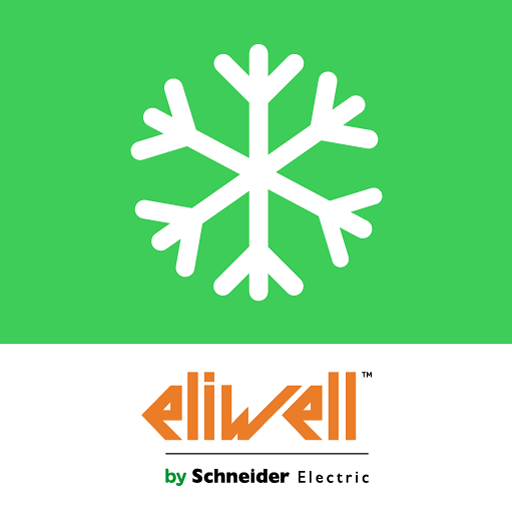
EliwellAIR
Play on PC with BlueStacks – the Android Gaming Platform, trusted by 500M+ gamers.
Page Modified on: February 21, 2020
Play EliwellAIR on PC
The Mobile Application has been developed to be connected with “Eliwell by Schneider Electric” electronic compatible controllers using a Bluetooth Low Energy connection with a dongle Bluetooth.
The Mobile Application can be used to perform the following tasks:
• Discovering and pairing with Bluetooth Low Energy TelevisAir compatible controllers;
• Visualizing the Bluetooth Low Energy signal strength;
• Visualizing on a map the GPS geo-location coordinates of the coolers;
• Selecting and customizing the set of resources to be managed among the ones available;
• Reading and writing of the electronic controller’s configuration parameters;
• Sending of specific manual commands to the electronic controller;
• Visualizing the electronic controller’s current working status and the variables and diagnostic values of the selected and customised resources;
• Downloading and uploading of the electronic controller’s configuration parameters;
• Sharing of the configuration parameters through any media installed in the smart device running the Mobile Application;
• Enabling the datalogging of some specific resources of the electronic controller, limited to the storage capacity of the Dongle, through the Bluetooth low energy connection and the connected device;
• Dumping of the logged memory and sharing the file through any media installed in the smart device running the Mobile Application;
• Uploading the datalog memory to the TelevisAir cloud service through any internet connectivity available on the smart device running the mobile application. This feature is available only if the related cloud service has been activated by the user.
Play EliwellAIR on PC. It’s easy to get started.
-
Download and install BlueStacks on your PC
-
Complete Google sign-in to access the Play Store, or do it later
-
Look for EliwellAIR in the search bar at the top right corner
-
Click to install EliwellAIR from the search results
-
Complete Google sign-in (if you skipped step 2) to install EliwellAIR
-
Click the EliwellAIR icon on the home screen to start playing



