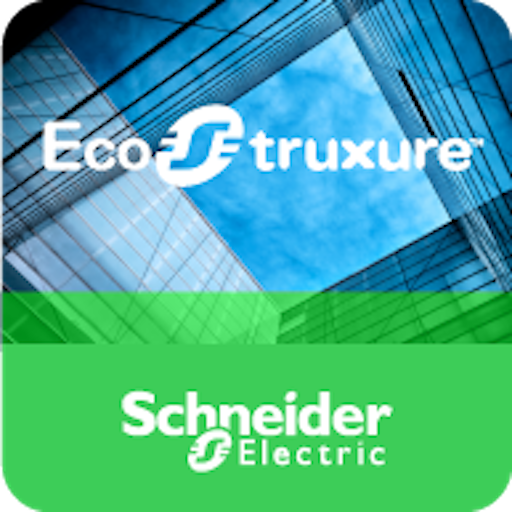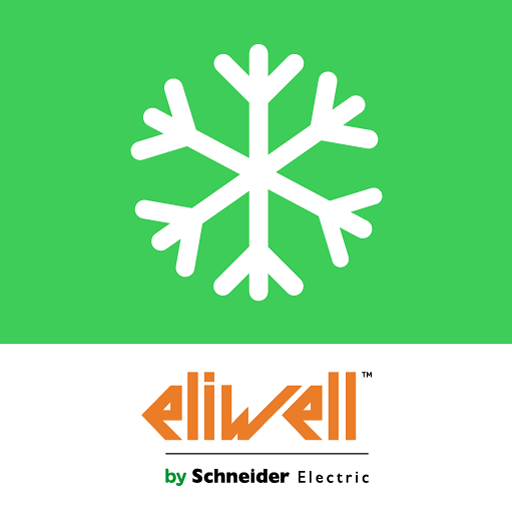
EliwellAIR
工具 | Schneider Electric SE
在電腦上使用BlueStacks –受到5億以上的遊戲玩家所信任的Android遊戲平台。
Play EliwellAIR on PC
The Mobile Application is a diagnostics, maintenance and software management tool targeted at both Original Equipment Manufacturers and End Users of Commercial Refrigeration coolers and related to the TelevisAir electronic control solutions for commissioning and maintenance/troubleshooting scenarios under the brand “Eliwell by Schneider Electric”.
The Mobile Application has been developed to be connected with “Eliwell by Schneider Electric” electronic compatible controllers using a Bluetooth Low Energy connection with a dongle Bluetooth.
The Mobile Application can be used to perform the following tasks:
• Discovering and pairing with Bluetooth Low Energy TelevisAir compatible controllers;
• Visualizing the Bluetooth Low Energy signal strength;
• Visualizing on a map the GPS geo-location coordinates of the coolers;
• Selecting and customizing the set of resources to be managed among the ones available;
• Reading and writing of the electronic controller’s configuration parameters;
• Sending of specific manual commands to the electronic controller;
• Visualizing the electronic controller’s current working status and the variables and diagnostic values of the selected and customised resources;
• Downloading and uploading of the electronic controller’s configuration parameters;
• Sharing of the configuration parameters through any media installed in the smart device running the Mobile Application;
• Enabling the datalogging of some specific resources of the electronic controller, limited to the storage capacity of the Dongle, through the Bluetooth low energy connection and the connected device;
• Dumping of the logged memory and sharing the file through any media installed in the smart device running the Mobile Application;
• Uploading the datalog memory to the TelevisAir cloud service through any internet connectivity available on the smart device running the mobile application. This feature is available only if the related cloud service has been activated by the user.
The Mobile Application has been developed to be connected with “Eliwell by Schneider Electric” electronic compatible controllers using a Bluetooth Low Energy connection with a dongle Bluetooth.
The Mobile Application can be used to perform the following tasks:
• Discovering and pairing with Bluetooth Low Energy TelevisAir compatible controllers;
• Visualizing the Bluetooth Low Energy signal strength;
• Visualizing on a map the GPS geo-location coordinates of the coolers;
• Selecting and customizing the set of resources to be managed among the ones available;
• Reading and writing of the electronic controller’s configuration parameters;
• Sending of specific manual commands to the electronic controller;
• Visualizing the electronic controller’s current working status and the variables and diagnostic values of the selected and customised resources;
• Downloading and uploading of the electronic controller’s configuration parameters;
• Sharing of the configuration parameters through any media installed in the smart device running the Mobile Application;
• Enabling the datalogging of some specific resources of the electronic controller, limited to the storage capacity of the Dongle, through the Bluetooth low energy connection and the connected device;
• Dumping of the logged memory and sharing the file through any media installed in the smart device running the Mobile Application;
• Uploading the datalog memory to the TelevisAir cloud service through any internet connectivity available on the smart device running the mobile application. This feature is available only if the related cloud service has been activated by the user.
在電腦上遊玩EliwellAIR . 輕易上手.
-
在您的電腦上下載並安裝BlueStacks
-
完成Google登入後即可訪問Play商店,或等你需要訪問Play商店十再登入
-
在右上角的搜索欄中尋找 EliwellAIR
-
點擊以從搜索結果中安裝 EliwellAIR
-
完成Google登入(如果您跳過了步驟2),以安裝 EliwellAIR
-
在首頁畫面中點擊 EliwellAIR 圖標來啟動遊戲