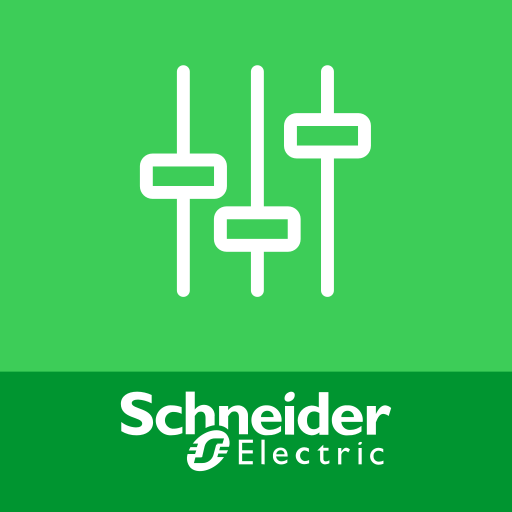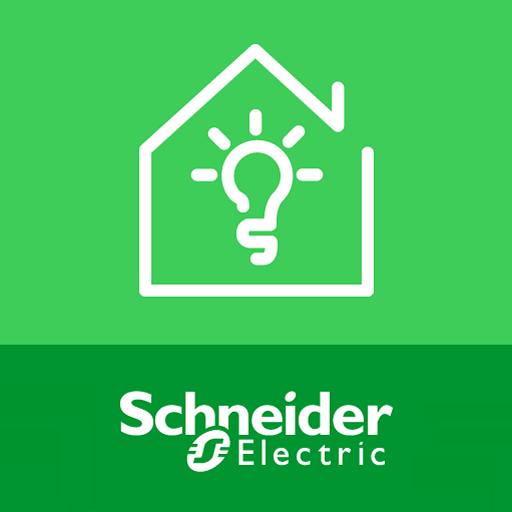Facility Expert
商务办公 | Schneider Electric SE
在電腦上使用BlueStacks –受到5億以上的遊戲玩家所信任的Android遊戲平台。
Play Facility Expert on PC
EcoStruxure Facility Expert is an App designed for maintenance teams to operate equipment and buildings – single or multi sites - more efficiently by making routine maintenance easier and troubleshooting faster.
Stay connected to maximize your efficiency by:
- Receiving notifications on your tablet or smartphone,
- Locating faulty equipment at a glance,
- Identifying the problem based on detailed information,
- Accessing asset repository, on-line or off-line: operations history, maintenance plan, technical documentation,
- Involving essential team players instantly and planning tasks faster than ever,
- Storing key event data, with images, and automatically generating reports
Then, upgrade to Facility Expert Operations and use your App to monitor your connected assets.
Stay connected to maximize your efficiency by:
- Receiving notifications on your tablet or smartphone,
- Locating faulty equipment at a glance,
- Identifying the problem based on detailed information,
- Accessing asset repository, on-line or off-line: operations history, maintenance plan, technical documentation,
- Involving essential team players instantly and planning tasks faster than ever,
- Storing key event data, with images, and automatically generating reports
Then, upgrade to Facility Expert Operations and use your App to monitor your connected assets.
在電腦上遊玩Facility Expert . 輕易上手.
-
在您的電腦上下載並安裝BlueStacks
-
完成Google登入後即可訪問Play商店,或等你需要訪問Play商店十再登入
-
在右上角的搜索欄中尋找 Facility Expert
-
點擊以從搜索結果中安裝 Facility Expert
-
完成Google登入(如果您跳過了步驟2),以安裝 Facility Expert
-
在首頁畫面中點擊 Facility Expert 圖標來啟動遊戲