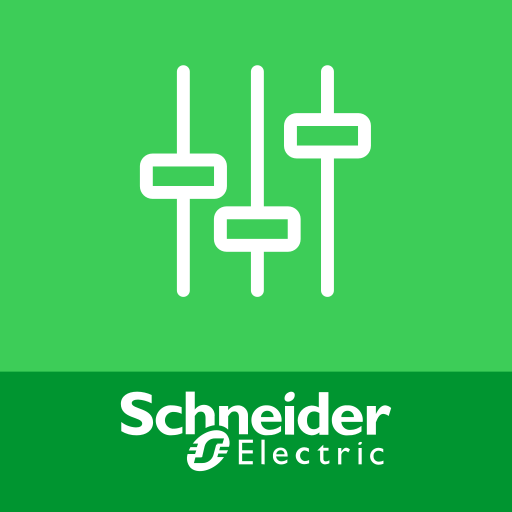このページには広告が含まれます

Power Device
ツール | Schneider Electric SE
BlueStacksを使ってPCでプレイ - 5憶以上のユーザーが愛用している高機能Androidゲーミングプラットフォーム
Play Power Device on PC
EcoStruxure Power Device app is a single app to operate Schneider Electric protection relays and circuits breakers in medium and low voltage applications.
It provides in a single mobile app necessary information and abilities to operate and efficiently maintain devices in EcoStruxure Power and Grid domains of expertise.
One powerful app to:
• Increase power uptime and energy efficiency
• Maintain performance, safety, and reliability
• Future-ready, updatable and upgradable.
The protection devices can be identified by simply scanning their QR codes. Once recognized, wireless communication is possible via by WIFI, Bluetooth, NFC technologies for proximity operation and monitoring of the devices.
Get real time notifications about the electrical installation: load levels, health status, warnings and alarms, protection settings…and more!
Features Overview:
• Simplify
• The features expected are clearly accessible and independently of the Schneider Electric product model. EcoStruxure Power Device app is built to be used without training.
• Connect the world
• Connect people easily and share information with them (Mail, Cloud, Call). It’s mean connect Schneider Electric easily and access to Schneider Electric Field Service and Digital Service in a native way.
• Safer and Faster
• No more paper, everything is going faster (diagnostic, guidance, operate) with higher level of safety and cybersecurity than never.
Managed Devices:
• MasterPact MTZ air circuit breakers
• TeSys GV4 motor circuit breakers
• Easergy P5 protection relays
• Easergy P3 protection relays
• MiCOM C264 bay controllers
It provides in a single mobile app necessary information and abilities to operate and efficiently maintain devices in EcoStruxure Power and Grid domains of expertise.
One powerful app to:
• Increase power uptime and energy efficiency
• Maintain performance, safety, and reliability
• Future-ready, updatable and upgradable.
The protection devices can be identified by simply scanning their QR codes. Once recognized, wireless communication is possible via by WIFI, Bluetooth, NFC technologies for proximity operation and monitoring of the devices.
Get real time notifications about the electrical installation: load levels, health status, warnings and alarms, protection settings…and more!
Features Overview:
• Simplify
• The features expected are clearly accessible and independently of the Schneider Electric product model. EcoStruxure Power Device app is built to be used without training.
• Connect the world
• Connect people easily and share information with them (Mail, Cloud, Call). It’s mean connect Schneider Electric easily and access to Schneider Electric Field Service and Digital Service in a native way.
• Safer and Faster
• No more paper, everything is going faster (diagnostic, guidance, operate) with higher level of safety and cybersecurity than never.
Managed Devices:
• MasterPact MTZ air circuit breakers
• TeSys GV4 motor circuit breakers
• Easergy P5 protection relays
• Easergy P3 protection relays
• MiCOM C264 bay controllers
Power DeviceをPCでプレイ
-
BlueStacksをダウンロードしてPCにインストールします。
-
GoogleにサインインしてGoogle Play ストアにアクセスします。(こちらの操作は後で行っても問題ありません)
-
右上の検索バーにPower Deviceを入力して検索します。
-
クリックして検索結果からPower Deviceをインストールします。
-
Googleサインインを完了してPower Deviceをインストールします。※手順2を飛ばしていた場合
-
ホーム画面にてPower Deviceのアイコンをクリックしてアプリを起動します。