
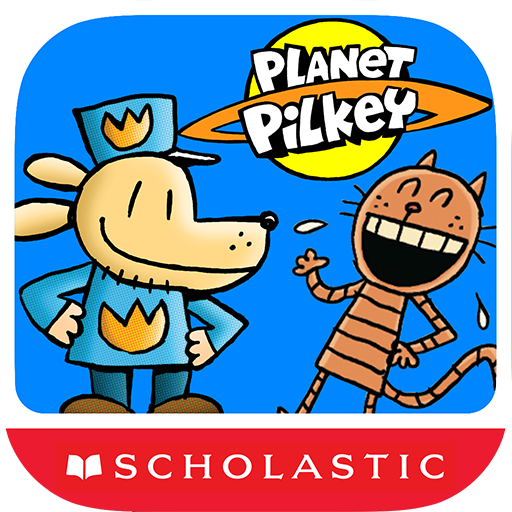
Planet Pilkey
Mainkan di PC dengan BlueStacks – platform Game-Game Android, dipercaya oleh lebih dari 500 juta gamer.
Halaman Dimodifikasi Aktif: 29 Agustus 2019
Play Planet Pilkey on PC
– Dip into Dav’s amazingly hilarious books!
– Create and customize your own awesome avatar!!
– Make your own comics to share with friends!!!
– Play the “Catch Petey!” game and other cool activities!!!!
– Find all your favorite characters and more fun stuff!!!!!
**This app requires an active internet connection**
Disclosure for Parents
--------
--------
This app does not collect any personally identifiable information.
This app contains:
•Information and advertising about Scholastic and third party products
•Links ONLY to Scholastic-owned websites and the Google Play Store
•No social media sharing
•No location tracking functions
Privacy Policy: https://www.scholastic.com/kids/books/planet-pilkey/privacypolicy
Developer: Scholastic Inc., 557 Broadway, New York, New York 10012, 800-SCHOLASTIC
Customer Support: software@support.scholastic.com
1-800-724-6527
Mainkan Planet Pilkey di PC Mudah saja memulainya.
-
Unduh dan pasang BlueStacks di PC kamu
-
Selesaikan proses masuk Google untuk mengakses Playstore atau lakukan nanti
-
Cari Planet Pilkey di bilah pencarian di pojok kanan atas
-
Klik untuk menginstal Planet Pilkey dari hasil pencarian
-
Selesaikan proses masuk Google (jika kamu melewati langkah 2) untuk menginstal Planet Pilkey
-
Klik ikon Planet Pilkey di layar home untuk membuka gamenya




