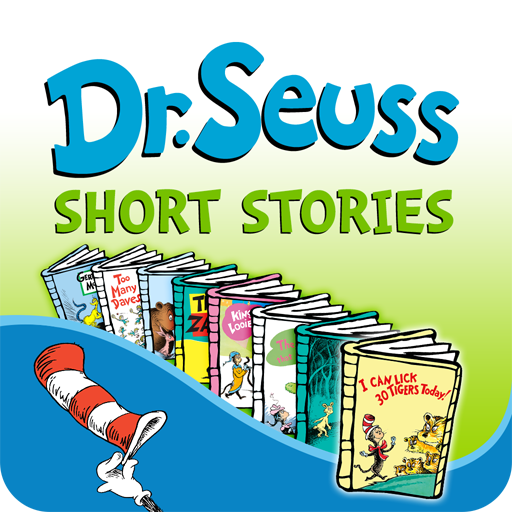Scholastic F.I.R.S.T.
Play on PC with BlueStacks – the Android Gaming Platform, trusted by 500M+ gamers.
Page Modified on: January 29, 2020
Play Scholastic F.I.R.S.T. on PC
Small Actions. Big Results.
Ooka Island transforms teaching foundational reading skills by breaking the process down into thousands of micro-actions — 6,695 to be exact. With an instructionally robust methodology and highly adaptive technology, Ooka Island actively personalizes each student’s path toward fluent reading.
- Steeped in Research and Efficacy
Built on Dr. Kay MacPhee’s proven, research-based concepts, Ooka Island purposefully leads with securing children's phonemic awareness while teaching phonological skills to ensure reading words becomes as effortless as speaking-so students can focus on comprehension. Dive into the research to learn more about Ooka Island's effective foundational reading program.
- Reporting for Educators at All Levels
It's important to know how a student, class, school or district is progressing at both a high-level and the most granular. It's equally important to make that data actionable for educators. Ooka Island’s meaningful reports are filled with the richest and most impactful metrics, giving educators the tools they need to help meet their critical reading goals.
- Adaptive. Really.
Being highly adaptive means seamlessly supporting all students throughout their early reading journey. With three levels of adaptability—immediate scaffolding, adaptations to pacing, and more complex interventions—Ooka Island's continuous formative assessment understands the precise moment, and the right type of intervention, to help a student succeed.
- Learning After the Bell
Connecting reading to the home and family has a significant lifelong impact. Purposefully designed to be equitable for outside of school access, Ooka Island can be used anytime, anywhere, and on any device. Using their personalized account, students pick up wherever they left off, continuing to make measurable progress on their own learn to read adventure.
Play Scholastic F.I.R.S.T. on PC. It’s easy to get started.
-
Download and install BlueStacks on your PC
-
Complete Google sign-in to access the Play Store, or do it later
-
Look for Scholastic F.I.R.S.T. in the search bar at the top right corner
-
Click to install Scholastic F.I.R.S.T. from the search results
-
Complete Google sign-in (if you skipped step 2) to install Scholastic F.I.R.S.T.
-
Click the Scholastic F.I.R.S.T. icon on the home screen to start playing