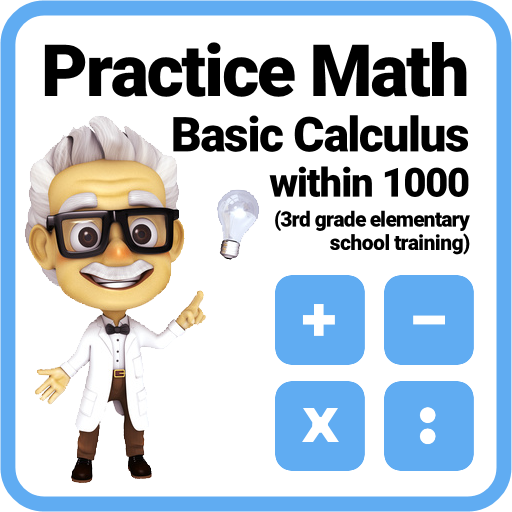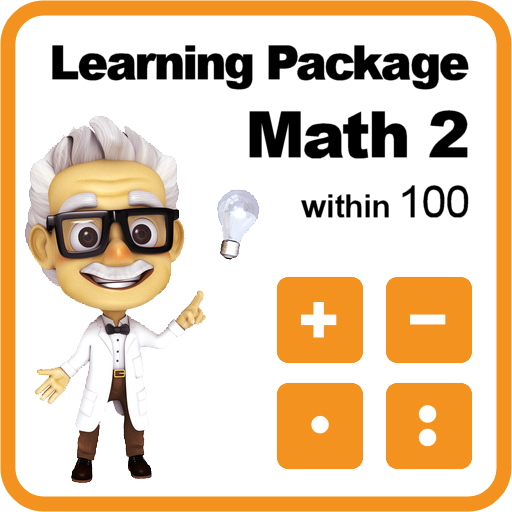
Learning Package Math 2 (100)
Play on PC with BlueStacks – the Android Gaming Platform, trusted by 500M+ gamers.
Page Modified on: October 31, 2019
Play Learning Package Math 2 (100) on PC
• Training: Addition, Subtraction, Multiplication & Division within 100
• No limit to the number of task - unlimited learning
• Distraction free learning thanks uniform, child-friendly environment exercise
• 100% ad free
• No in-app purchases
• No online connection required for use
• No additional costs
INFO ABOUT MATH LEARNING PACKAGE 2
The wokisu learning package makes learning math easy! Without the finger to write sore and seeing learn success directly, elementary school 2nd class students train adding, subtracting, multiplying and dividing numbers up to 100.
The learning package focuses on the essentials: the solution of as many exercises in a short time to effectively deepening and repetition of math knowledge for elementary school 2nd class students.
We deliberately avoid distracting graphic elements and elaborate pictorial scenarios that could interfere with the exercise process of learning.
FEATURES
• Training: Addition, Subtraction, Multiplication & Division within 100
• No limit to the number of task - unlimited learning
• Distraction free learning thanks uniform, child-friendly environment exercise
• 100% ad free
• No in-app purchases
• No online connection required for use
• No additional costs
Play Learning Package Math 2 (100) on PC. It’s easy to get started.
-
Download and install BlueStacks on your PC
-
Complete Google sign-in to access the Play Store, or do it later
-
Look for Learning Package Math 2 (100) in the search bar at the top right corner
-
Click to install Learning Package Math 2 (100) from the search results
-
Complete Google sign-in (if you skipped step 2) to install Learning Package Math 2 (100)
-
Click the Learning Package Math 2 (100) icon on the home screen to start playing