
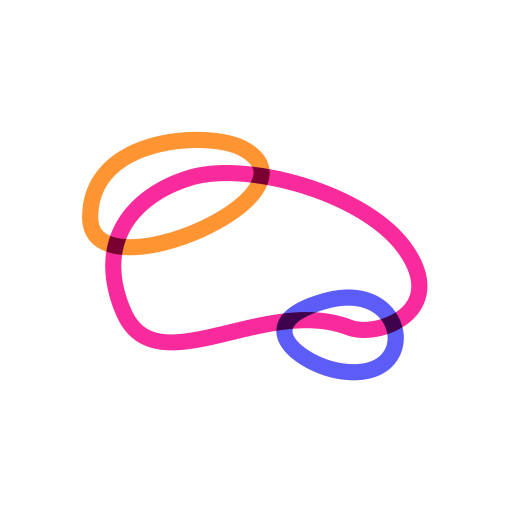
Speed reading PRO
Educational | Monkeylamp
在電腦上使用BlueStacks –受到5億以上的遊戲玩家所信任的Android遊戲平台。
Play Speed Reading PRO - brain out on PC
The spreadsheet must be passed looking strictly in the center of the spreadsheet and peripheral or
called peripheral vision to find numbers or letters in ascending order. The faster you
You will find all the numbers or letters in ascending order, the better. You won’t notice how in
daily life you will better and faster to absorb the information that is around you!
General approach to training on Schulte spreadsheets:
• Before you start working with a spreadsheet, your gaze is fixed in its center and no longer shifts;
• You need to find the numbers in increasing order from 1 to 25 (for 5x5), without gaps, with
maximum speed, preferably without saying the numbers to yourself or aloud. Very important
avoid looking from the center and look for numbers only with peripheral vision;
• The time and frequency of training should be chosen so as to avoid overwork;
• As the skill develops, they switch to spreadsheets with the number of cells 6x6, 7x7, 8x8,
correspondingly increasing the size of the square.
spreadsheet SHULTE
Randomly spaced numbers, usually 5x5 elements in size (3x3 / 4x4 / 6x6 / 7x7) and usually
consists of numbers and letters. You can download this application for self-development for free.
SPEED
The skill of high-speed reading and assimilation of textual information using special techniques,
3-4 times more effective than regular reading
You can:
Read the whole book right at the bookstore
Prepare for an important event in 30 minutes by subway
Notice footnotes in small print in any contract
Successfully pass exams and tests
Spend your free time on yourself
Be one step ahead of your rivals and friends
This app will help:
Improve brain activity
Learn to concentrate and focus instantly
Develop the skill of voluntary attention
Improve peripheral vision
Develop Perceptual Functions
Develop memory
It must be remembered that in order to achieve impressive results, you need to regularly
to be engaged, and in order to learn to read quickly, you also need to try, because development
speed reading is a skill that is achieved only when working on yourself.
Speed reading simulator is not only a secret tool to success, it is also unique
a simulator that allows you to read text quickly and easily memorize the material you read.
This simulator is great for schoolchildren, for students and for those who are constantly
strives to improve their mental skills. There is no secret in this reading simulator
success. The whole secret is to constantly return to it and use this simulator.
The simulator for speed reading is an application for every day.
Why is this simulator so well suited for students. The answer is simple, there is no
a secret. The secret is simple. School children need a speed reading simulator in order to faster
cover covered material. After all, in school it is very important how much you quickly mastered
material. If you have mastered the material well, then you will have success, but if bad, it will be
disappointment. Therefore, dear schoolchildren, download our application, train your brain,
using this simulator for speed reading. And advise his friends.
Why is a student this application is suispreadsheet. This is a secret exercise that during lectures
quickly helps to master the material. The faster and better you master the diploma
you will finish perfectly. Train your memory, your brain. Indeed, in the current era it’s very
important.
Our motto: Train always and always with our simulator.
Schulte spreadsheet - simulator for fast reading
The most simple and convenient application for the development of reading speed
called peripheral vision to find numbers or letters in ascending order. The faster you
You will find all the numbers or letters in ascending order, the better. You won’t notice how in
daily life you will better and faster to absorb the information that is around you!
General approach to training on Schulte spreadsheets:
• Before you start working with a spreadsheet, your gaze is fixed in its center and no longer shifts;
• You need to find the numbers in increasing order from 1 to 25 (for 5x5), without gaps, with
maximum speed, preferably without saying the numbers to yourself or aloud. Very important
avoid looking from the center and look for numbers only with peripheral vision;
• The time and frequency of training should be chosen so as to avoid overwork;
• As the skill develops, they switch to spreadsheets with the number of cells 6x6, 7x7, 8x8,
correspondingly increasing the size of the square.
spreadsheet SHULTE
Randomly spaced numbers, usually 5x5 elements in size (3x3 / 4x4 / 6x6 / 7x7) and usually
consists of numbers and letters. You can download this application for self-development for free.
SPEED
The skill of high-speed reading and assimilation of textual information using special techniques,
3-4 times more effective than regular reading
You can:
Read the whole book right at the bookstore
Prepare for an important event in 30 minutes by subway
Notice footnotes in small print in any contract
Successfully pass exams and tests
Spend your free time on yourself
Be one step ahead of your rivals and friends
This app will help:
Improve brain activity
Learn to concentrate and focus instantly
Develop the skill of voluntary attention
Improve peripheral vision
Develop Perceptual Functions
Develop memory
It must be remembered that in order to achieve impressive results, you need to regularly
to be engaged, and in order to learn to read quickly, you also need to try, because development
speed reading is a skill that is achieved only when working on yourself.
Speed reading simulator is not only a secret tool to success, it is also unique
a simulator that allows you to read text quickly and easily memorize the material you read.
This simulator is great for schoolchildren, for students and for those who are constantly
strives to improve their mental skills. There is no secret in this reading simulator
success. The whole secret is to constantly return to it and use this simulator.
The simulator for speed reading is an application for every day.
Why is this simulator so well suited for students. The answer is simple, there is no
a secret. The secret is simple. School children need a speed reading simulator in order to faster
cover covered material. After all, in school it is very important how much you quickly mastered
material. If you have mastered the material well, then you will have success, but if bad, it will be
disappointment. Therefore, dear schoolchildren, download our application, train your brain,
using this simulator for speed reading. And advise his friends.
Why is a student this application is suispreadsheet. This is a secret exercise that during lectures
quickly helps to master the material. The faster and better you master the diploma
you will finish perfectly. Train your memory, your brain. Indeed, in the current era it’s very
important.
Our motto: Train always and always with our simulator.
Schulte spreadsheet - simulator for fast reading
The most simple and convenient application for the development of reading speed
在電腦上遊玩Speed reading PRO . 輕易上手.
-
在您的電腦上下載並安裝BlueStacks
-
完成Google登入後即可訪問Play商店,或等你需要訪問Play商店十再登入
-
在右上角的搜索欄中尋找 Speed reading PRO
-
點擊以從搜索結果中安裝 Speed reading PRO
-
完成Google登入(如果您跳過了步驟2),以安裝 Speed reading PRO
-
在首頁畫面中點擊 Speed reading PRO 圖標來啟動遊戲



