
このページには広告が含まれます
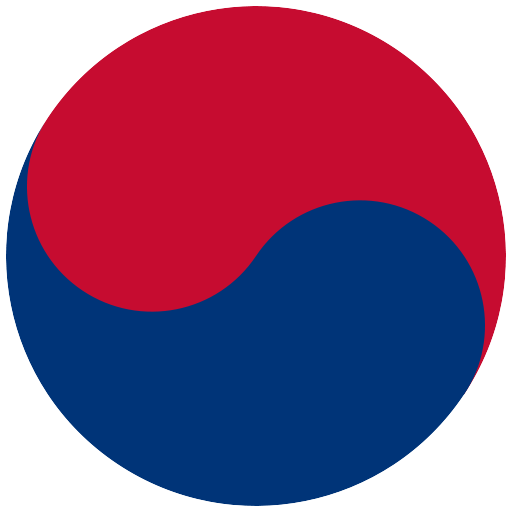
韓国人学習者辞典
Educational | Schurawel
BlueStacksを使ってPCでプレイ - 5憶以上のユーザーが愛用している高機能Androidゲーミングプラットフォーム
Play Korean Learners' Dictionary on PC
한국어 학습 사전 - Search the dictionary database of the National Institute of Korean Language (국립국어원).
This is an unofficial app. No ads. No sign-in required. No personal data is ever accessed.
---Features---
-Korean word of the day
-multiple language support (English, Arabic, French, Spanish, Korean, Japanese, Vietnamese, Thai, Indonesian, Mongolian, Russian)
-advanced search
-create Anki cards directly from the app (requires AnkiDroid to be installed)
-multiple search categories
-Korean definitions
-translated definitions
-idioms / proverbs
-usage examples
-related word information
-word pronunciation
-origin language details
-parts of speech
-applications
-sentence structure examples
-bookmarks
-search history
This is an unofficial app. No ads. No sign-in required. No personal data is ever accessed.
---Features---
-Korean word of the day
-multiple language support (English, Arabic, French, Spanish, Korean, Japanese, Vietnamese, Thai, Indonesian, Mongolian, Russian)
-advanced search
-create Anki cards directly from the app (requires AnkiDroid to be installed)
-multiple search categories
-Korean definitions
-translated definitions
-idioms / proverbs
-usage examples
-related word information
-word pronunciation
-origin language details
-parts of speech
-applications
-sentence structure examples
-bookmarks
-search history
韓国人学習者辞典をPCでプレイ
-
BlueStacksをダウンロードしてPCにインストールします。
-
GoogleにサインインしてGoogle Play ストアにアクセスします。(こちらの操作は後で行っても問題ありません)
-
右上の検索バーに韓国人学習者辞典を入力して検索します。
-
クリックして検索結果から韓国人学習者辞典をインストールします。
-
Googleサインインを完了して韓国人学習者辞典をインストールします。※手順2を飛ばしていた場合
-
ホーム画面にて韓国人学習者辞典のアイコンをクリックしてアプリを起動します。



