

SciChart Demo
العب على الكمبيوتر الشخصي مع BlueStacks - نظام أندرويد للألعاب ، موثوق به من قبل أكثر من 500 مليون لاعب.
تم تعديل الصفحة في: 8 سبتمبر 2020
Play SciChart Demo on PC
We have created a number of examples that may also serve you as a learning example.
They include a set of basic chart types, both 2D and 3D, ranging from simple 2D Android line, mountain and scatter chart to more advanced Android 3D meshes and waterfalls graphs.
The demo example includes realtime charts, to show case the speed and performance of the library, as in most cases it is used for realtime data visualization from sensors, for example. Those examples include but are not limited to realtime ticking stock chart demos and realtime geoid meshes 3D simulations.
In SciChart you can create reach and interactive applications, we show here how to add interactivity like tooltips, rollovers and labels to your charts, allowing you to pan and zoom, change camera settings.
Each of these functionalities has an independent example created.
Finally, SciChart ships with 8 themes out of the box, ability to create your own theme or to style every element of the chart independently, allowing to get the look and feel of your charting components just as you need it.
العب SciChart Demo على جهاز الكمبيوتر. من السهل البدء.
-
قم بتنزيل BlueStacks وتثبيته على جهاز الكمبيوتر الخاص بك
-
أكمل تسجيل الدخول إلى Google للوصول إلى متجر Play ، أو قم بذلك لاحقًا
-
ابحث عن SciChart Demo في شريط البحث أعلى الزاوية اليمنى
-
انقر لتثبيت SciChart Demo من نتائج البحث
-
أكمل تسجيل الدخول إلى Google (إذا تخطيت الخطوة 2) لتثبيت SciChart Demo
-
انقر على أيقونة SciChart Demo على الشاشة الرئيسية لبدء اللعب

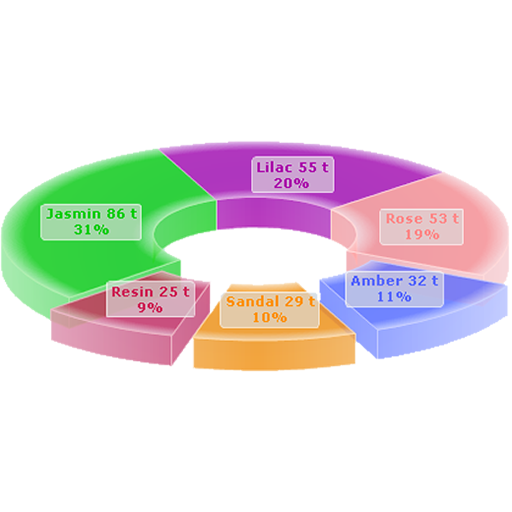
![[EOL] Jono Pro](https://cdn-icon.bluestacks.com/lh3/UtSDWjmxWUQlhSmhvoMwCJFk6yJyYx0WfMODe6wUUeJKNpsOmnUpwN7e7VIbCTQtMQ)
