

SciChart Demo
Gioca su PC con BlueStacks: la piattaforma di gioco Android, considerata affidabile da oltre 500 milioni di giocatori.
Pagina modificata il: 8 settembre 2020
Play SciChart Demo on PC
We have created a number of examples that may also serve you as a learning example.
They include a set of basic chart types, both 2D and 3D, ranging from simple 2D Android line, mountain and scatter chart to more advanced Android 3D meshes and waterfalls graphs.
The demo example includes realtime charts, to show case the speed and performance of the library, as in most cases it is used for realtime data visualization from sensors, for example. Those examples include but are not limited to realtime ticking stock chart demos and realtime geoid meshes 3D simulations.
In SciChart you can create reach and interactive applications, we show here how to add interactivity like tooltips, rollovers and labels to your charts, allowing you to pan and zoom, change camera settings.
Each of these functionalities has an independent example created.
Finally, SciChart ships with 8 themes out of the box, ability to create your own theme or to style every element of the chart independently, allowing to get the look and feel of your charting components just as you need it.
Gioca SciChart Demo su PC. È facile iniziare.
-
Scarica e installa BlueStacks sul tuo PC
-
Completa l'accesso a Google per accedere al Play Store o eseguilo in un secondo momento
-
Cerca SciChart Demo nella barra di ricerca nell'angolo in alto a destra
-
Fai clic per installare SciChart Demo dai risultati della ricerca
-
Completa l'accesso a Google (se hai saltato il passaggio 2) per installare SciChart Demo
-
Fai clic sull'icona SciChart Demo nella schermata principale per iniziare a giocare

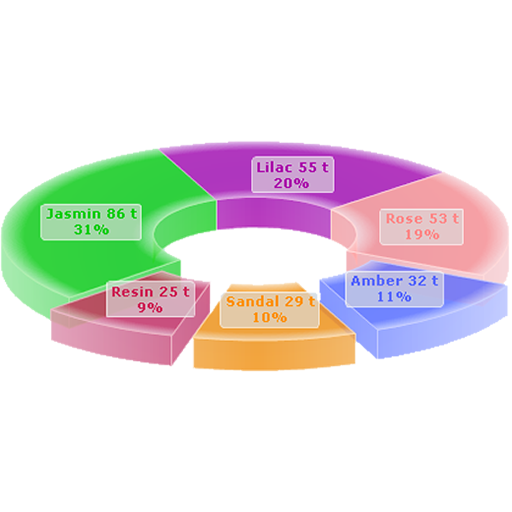
![[EOL] Jono Pro](https://cdn-icon.bluestacks.com/lh3/UtSDWjmxWUQlhSmhvoMwCJFk6yJyYx0WfMODe6wUUeJKNpsOmnUpwN7e7VIbCTQtMQ)
