
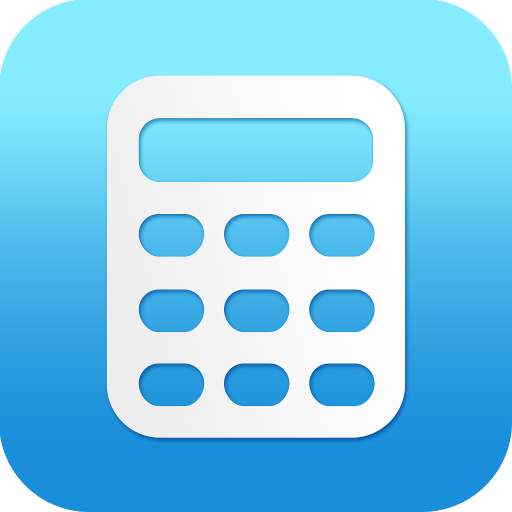
EzCalculator
Play on PC with BlueStacks – the Android Gaming Platform, trusted by 500M+ gamers.
Page Modified on: August 21, 2019
Play EzCalculator on PC
This app has no ads.
This app does not need any system permission.
This app does not need internet connection.
EzCalculator for Android helps you to do basic and advanced math calculation. This app includes the following calculators:
1. Math Calculator with regular and scientific functions. The app stores the calculation history.
2. Fraction Calculator
3. Fraction and Decimal converter
4. Unit Converter
5. Tips Calculator
6. Discount Calculator
7. Percentage Calculator
Please report issue or suggestion to the developer at pfinanceapp@gmail.com.
Play EzCalculator on PC. It’s easy to get started.
-
Download and install BlueStacks on your PC
-
Complete Google sign-in to access the Play Store, or do it later
-
Look for EzCalculator in the search bar at the top right corner
-
Click to install EzCalculator from the search results
-
Complete Google sign-in (if you skipped step 2) to install EzCalculator
-
Click the EzCalculator icon on the home screen to start playing
